Learn how to start an app in 7 easy steps
From this guide you are going to learn how to start or transform your app business into a lucrative venture, enabling you to exceed the $10k mark and captivate a staggering audience of over 10k active users and 100k installers. This article will equip you with the essential knowledge and strategies to navigate the App Store or Google Play Store markets, ensuring the monetization of your app and enabling you to profit.
The truth is, making a penny with an application is no easy feat, often requiring a dedicated team of developers and substantial financial resources.

In this comprehensive guide, I will lead you through a step-by-step process that empowers you to generate income from an app regardless of whether it’s your first foray into app development or you’ve previously encountered challenges in making it profitable. By following these proven strategies, you’ll gain the insights and tools needed to maximize the revenue potential of your app, paving the way for financial success in the competitive app market.
My approach to app creation has evolved significantly since the early days of 2017. Today, I’ll reveal a streamlined process for starting your app from scratch, deploying it effectively, and attracting the right audience within a short timeframe – all within a budget-friendly approach. Get ready to discover the 7 key steps that will propel your app to success.
- Research the Market
- Choose your Niche
- Develop the App
- Testing and Production
- Keyword Analysis and ASO/SEO
- Advertising and App Marketing
- Updates (Maintenance)
Before we embark on this comprehensive guide, it’s important to shed light on facts that influence app businesses and successful strategies used to maneuver common challenges. The insights shared here primarily revolve around the Google Play Store although I firmly believe that these practices can be effectively applied across other platforms, including the App Store. By keeping these factors in mind, we can confidently explore the strategies that will set you on the path to success in the competitive world of app development.
Facts to Know Before You Build an App
Mobile App Development Strategies
In the highly saturated market of the Google Play Store, strategic implementation becomes paramount to achieve substantial gains and make an impact.
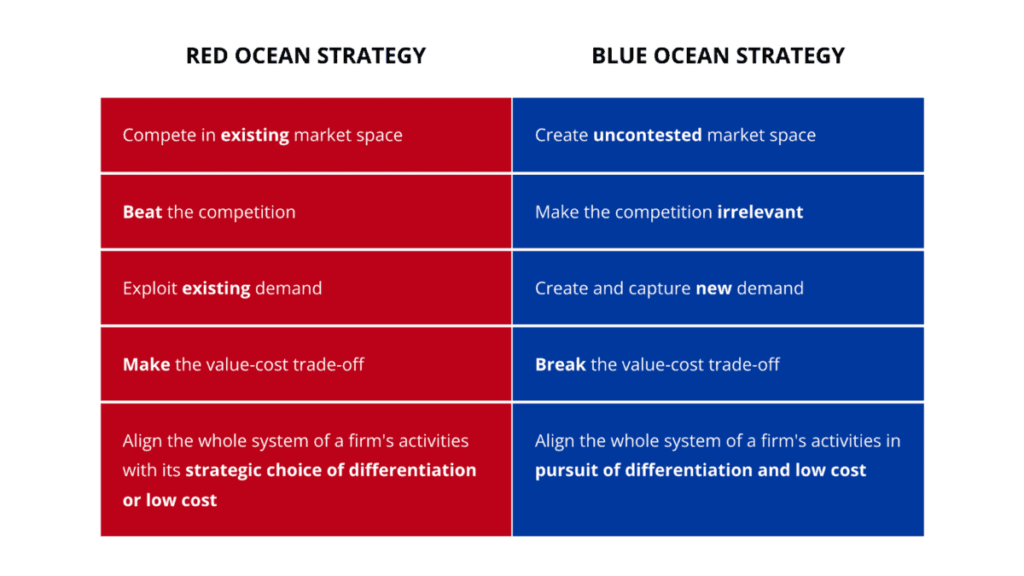
In the early years of the Google Play Store, app developers enjoyed the luxury of quickly accumulating thousands of downloads right after launching their apps. However, the landscape has significantly evolved, making it increasingly challenging to achieve such high download numbers. Today, developers face two primary options for generating substantial downloads: paid advertising and consistent community app marketing. Consider the following:
Paid Advertising:
Community App Marketing:
To summarize, the Google Play Store has undergone a paradigm shift, requiring developers to adopt a strategic and resourceful approach to app promotion. Whether through paid advertising or community app marketing, developers must carefully consider the costs, benefits, and potential risks associated with each option. By integrating relevant keywords and optimizing the app’s ASO, developers can effectively increase its discoverability and attract more downloads.
1. Research the Market
Before embarking on your profitable app development journey, it is crucial to gain a comprehensive understanding of the market landscape. Familiarize yourself with the current trends, popular applications, highly sought-after categories, and apps that enjoy significant user ratings. If you are an independent developer, it is especially important to research the app categories where indie developers thrive for example Education, Music and Audio, Productivity, and Entertainment categories. In essence, conducting thorough market research lays a solid foundation for the successful development of your app, ensuring it meets the demands and preferences of your target audience.
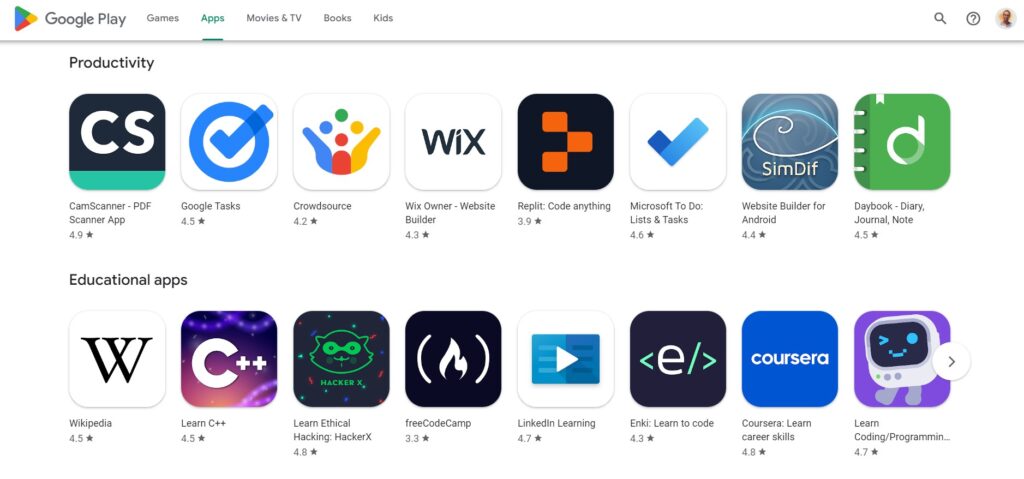
When developing an app with the intention of generating consistent income over time, it is not necessarily required to possess a personal passion for the specific topic. However, it is crucial to focus on creating a high-quality app that can be continually supported and improved over an extended period. Once you have thoroughly explored the diverse categories within the app marketplace, carefully consider areas where you believe you can deliver substantial value to users. By prioritizing excellence and identifying untapped opportunities, you can position your app for long-term success.
Below are the Google Play Store App Categories and their Examples
Category | Examples |
Art and Design | Sketchbooks, painter tools, art and design tools, coloring books |
Auto and Vehicles | Auto shopping, auto insurance, auto price comparison, road safety, auto reviews, and news |
Beauty | Makeup tutorials, makeover tools, hair styling, beauty shopping, makeup simulators |
Books and Reference | Book readers, reference books, textbooks, dictionaries, thesauri, wikis |
Business | Document editor/reader, package tracking, remote desktop, email management, job search |
Comics | Comic players, comic titles |
Communications | Messaging, chat/IM, dialers, address books, browsers, call management |
Dating | Matchmaking, courtship, relationship building, meeting new people, finding love |
Education | Exam preparations, study aids, vocabulary, educational games, language learning |
Entertainment | Drug and clinical references, calculators, handbooks for healthcare providers, medical journals, and news |
Events | Concert tickets, sporting event tickets, ticket re-sales, movie tickets |
Finance | Banking, payment, ATM finders, financial news, insurance, taxes, portfolio/trading, tip calculators |
Food and Drink | Recipes, restaurants, food guides, wine tasting and discovery, beverage recipes |
Health and Fitness | Personal fitness, workout tracking, diet and nutritional tips, health and safety |
House and Home | House and apartment search, home improvement, interior decoration, mortgages, real estate |
Libraries and Demo | Software libraries, technical demos |
Lifestyle | Style guides, wedding and party planning, how-to guides |
Maps and Navigation | Navigation tools, GPS, mapping, transit tools, public transportation |
Medical | Drug and clinical references, calculators, handbooks for healthcare providers, medical journals and news |
Music and Audio | Music services, radios, music players |
News and Magazines | Newspapers, news aggregators, magazines, blogging |
Parenting | Pregnancy, infant care and monitoring, childcare |
Personalization | Wallpapers, live wallpapers, home screen, lock screen, ringtones |
Photography | Cameras, photo editing tools, photo management, and sharing |
Productivity | Notepad, to-do list, keyboard, printing, calendar, backup, calculator, conversion |
Shopping | Online shopping, auctions, coupons, price comparison, grocery lists, product reviews |
Social | Social networking, check-in |
Sports | Sports news and commentary, score tracking, fantasy team management, game coverage |
Tools | Tools for Android devices |
Travel and Local | Trip booking tools, ride-sharing, taxis, city guides, local business information, trip management tools, tour booking |
Video Players and Editors | Video players, video editors, media storage |
Weather | Weather reports |
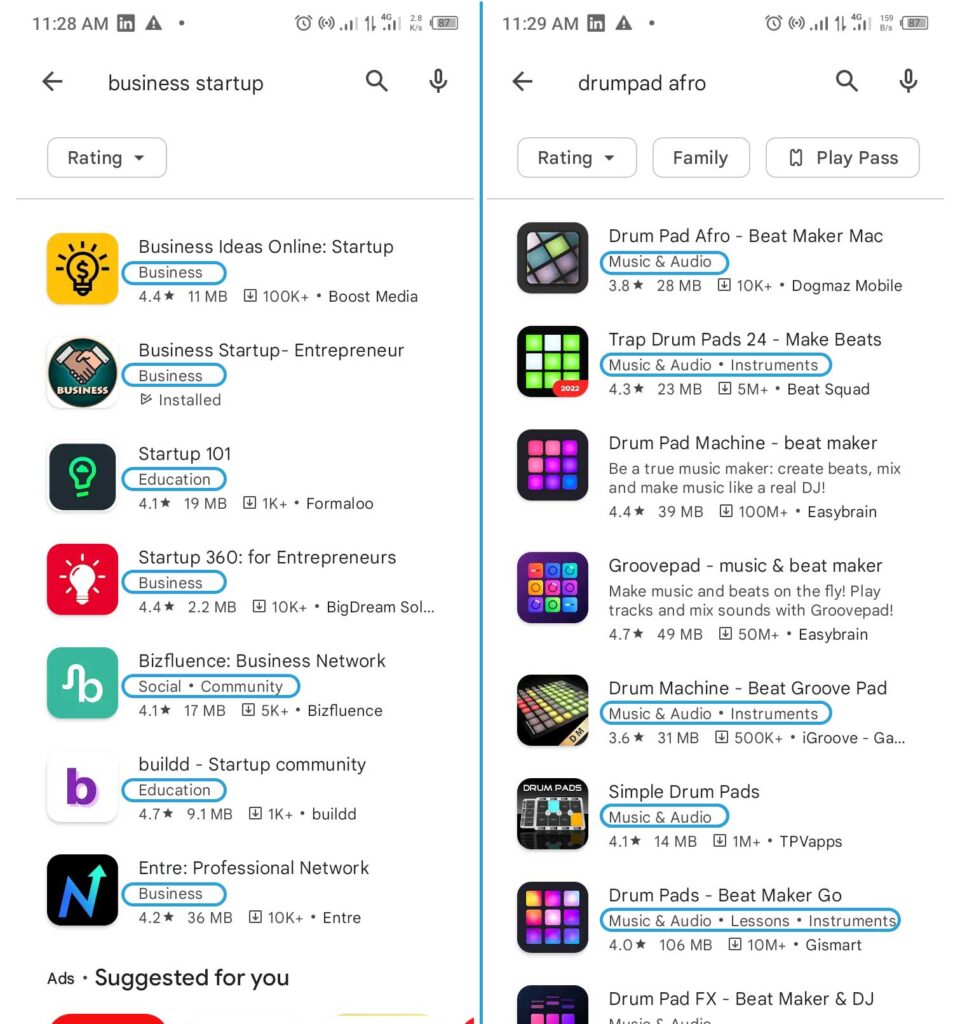
2. Choose your Niche
When selecting your niche, it is essential to engage in a thorough brainstorming process, considering the following key aspects:
Consider this question: “Which specific issue can I address effectively while also generating income?”
This concise query prompts you to identify a problem-solving focus for your app that aligns with your financial goals. By combining impact and revenue considerations, you can create a profitable app that delivers value to users while also sustaining a profitable venture.
Continue and ask yourself these three questions
3. Develop the App
Developing an app in the 2020s should not be a daunting endeavor, thanks to the abundance of resources that can streamline your journey. Platforms such as Fiverr, Upwork, CodeCanyon, and even GitHub offer a wealth of options to facilitate the app development process. Additionally, leveraging YouTube tutorials can provide valuable guidance should you choose to develop the app independently. By capitalizing on these diverse resources, you can navigate the app development landscape with greater ease and efficiency, ensuring a smoother and more successful outcome.
For a tailored and personalized approach to app development, it’s beneficial to familiarize yourself with the traditional app-building process before exploring alternative Android development architectures like Model-View-View-Model (MVVM), Model-View-Presenter (MVP), and Model-View-Controller (MVC). Regardless of your chosen path, you’ll follow the process outlined below:
1. Planning and Design:
2. Development:
3. Backend Development and Integration:
Planning and Design
In summary, Adobe XD is a comprehensive design and prototyping tool that empowers designers to create visually stunning and user-friendly interfaces, while fostering collaboration and enhancing the design process.
Development
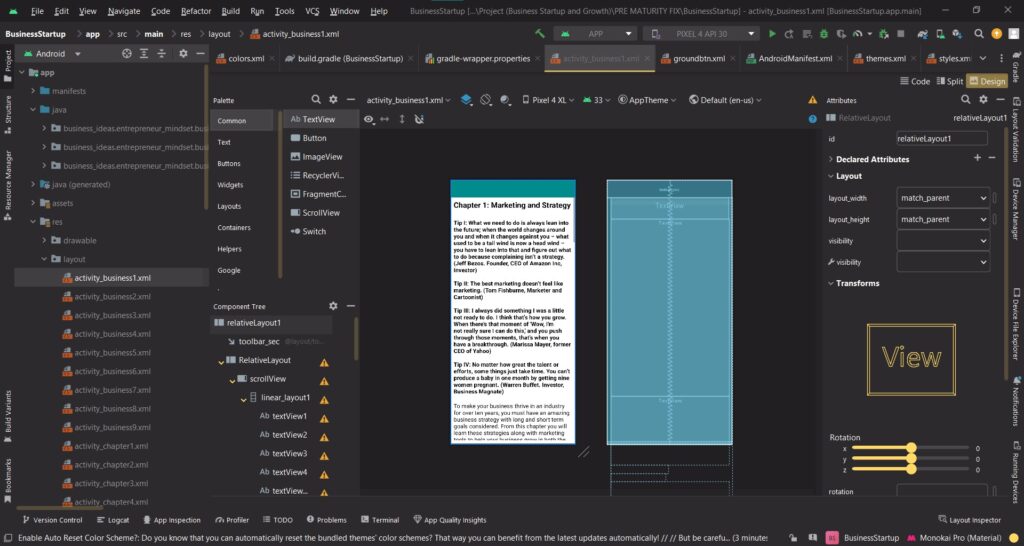
When it comes to developing Android apps, Android Studio stands out as the primary and most comprehensive Android development platform. However, there are other notable options available for crafting Android, iOS, and Windows apps, including:
Multi-platform apps:
iOS apps:
Windows apps:
These platforms offer diverse approaches and functionalities, catering to different programming languages and development preferences. Choosing the right platform depends on your specific project requirements, target platforms, and familiarity with the technologies involved.
Backend Development and Integration
To ensure flawless functionality, your application needs to integrate with backend systems such as Firebase, Google Cloud, or databases like SQL and networking libraries like Retrofit. This will introduce backend integrations into your application, enabling efficient data management and enhanced user experience.
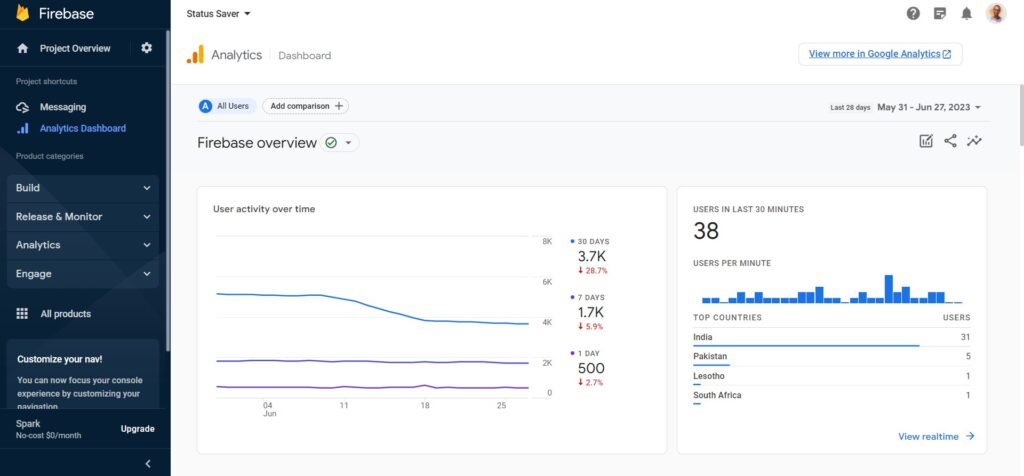
Backend integration opens up a world of possibilities for optimizing your app’s performance and user experience. By integrating backend systems, you gain access to powerful tools that would take you years to develop yourself. These tools include app analytics, user metrics, crash reporting, instant app messaging, and content databases for efficiently managing app content. Not only does this streamline your app’s functionality, but it also helps reduce the overall APK size, ensuring a smooth and lightweight user experience.
4. Testing and Production
During the development process, it is highly recommended to leverage the power of reliable unit testing libraries such as:
These libraries play a crucial role in identifying any discrepancies or areas within your code that may not be performing as intended. By incorporating these unit testing tools, you can proactively detect and address potential issues, ensuring that your code functions flawlessly and meets the desired specifications.
Upon completion of testing the application within your Integrated Development Environment (IDE), such as Android Studio, it is advisable to proceed with generating a signed APK (Android Application Package) or AAB (Android Application Build). This signed APK/AAB is essential for deploying your app to the Google Play Console, enabling you to publish and distribute it to a wider audience. By following this process, you ensure that your app is properly packaged and ready for deployment on the Google Play Store, reaching users around the globe.
While signing up for a Google Developer Console you must pay a one-time fee of $25. On completion, you will have access to all developer tools in your console

To test features like in-app purchases (IAP) within your app you will require a Google Developer Console to perform these tasks.
Note: The application is reviewed by the Google Play Store team at each stage to protect users from harmful apps. First, read through the Google Developer Policy before deploying your app to the market
5. Keyword Analysis and ASO/SEO
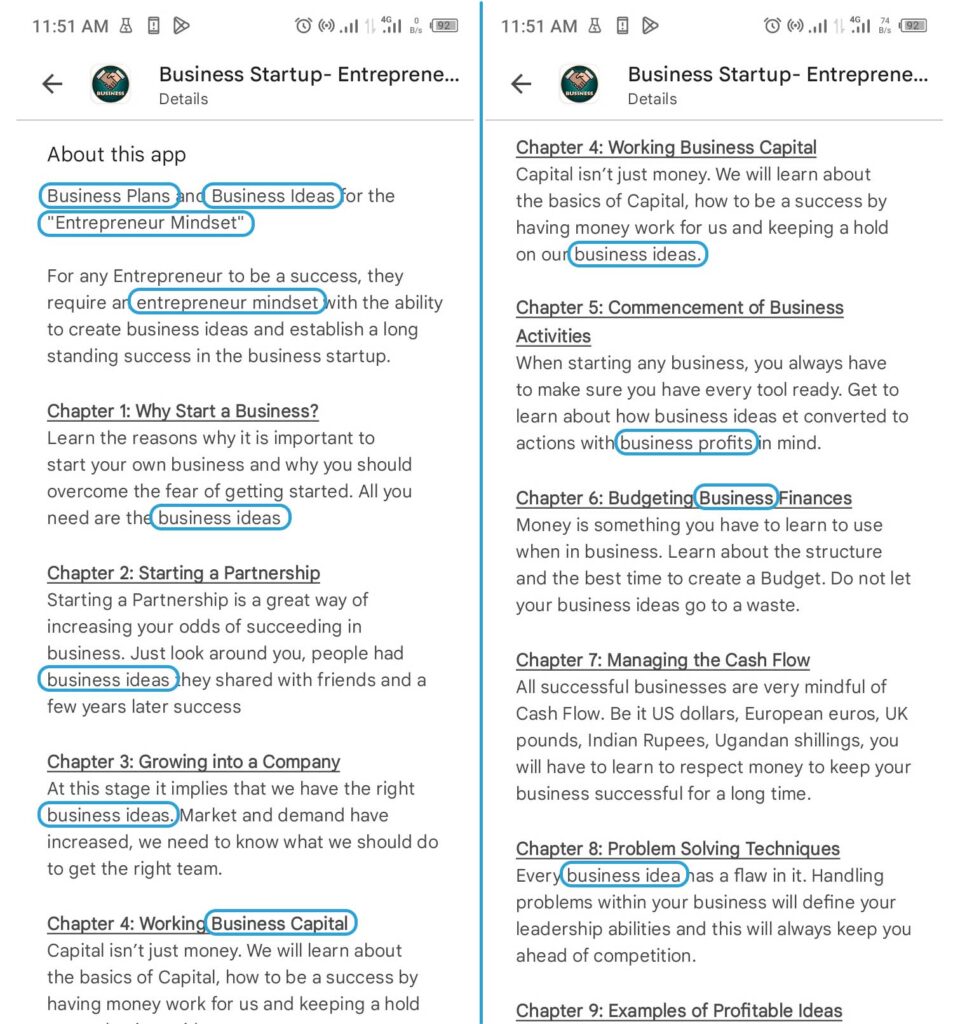
In February 2018, when I initially launched the Business Startup app, there was a notable absence of educational resources catering to aspiring entrepreneurs. At that point, I lacked awareness of crucial concepts like App Store Optimization (ASO), and keyword analysis. However, a pattern emerged. I noticed that many successful apps strategically employed specific keywords at least five times within their descriptions. It was through this exploration that I gradually grasped the significance behind their approach and the role it played in their app’s visibility and discoverability.
In today’s digital landscape, developers have access to a wide range of online tools that greatly simplify keyword analysis and SEO tasks. Let’s explore a few noteworthy examples:
Ahrefs is my best recommendation if you want to get spot-on updated long and short keywords for both your long and short descriptions. You need to target keywords with a Keyword Difficulty (KD) between 15% and at most 42% so that your app has a chance of ranking higher as these keywords start gaining popularity in search.
6. Advertising and App Marketing
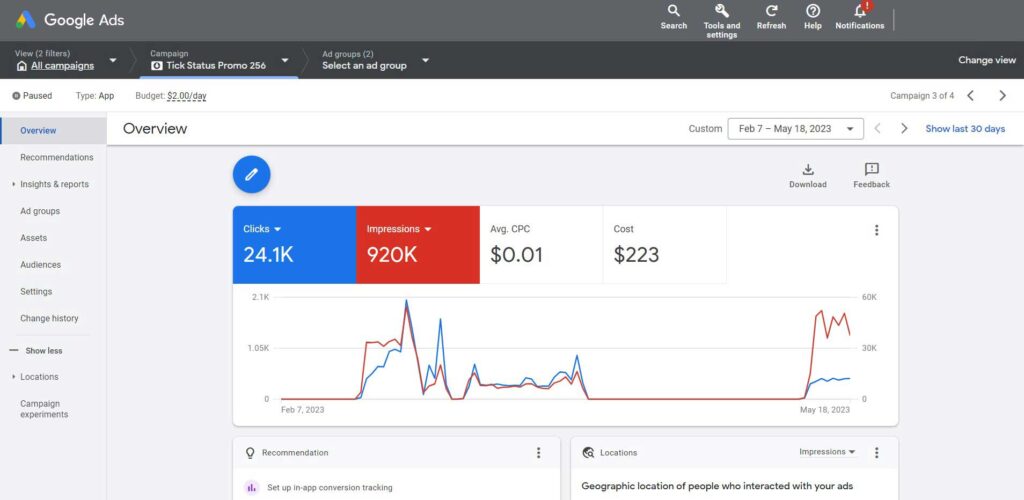
An impression occurs any time a user opens an app or website and an advertisement is visible. A click occurs when a user clicks on your ad and views your app on the Google Play Store. A conversion occurs when a user clicks your ad and then installs your app.
Currently, one of the best ways to get your app in the hands of potential clients is by utilizing Google Ads. While many developers spend significant amounts of money on app conversions, I will show you an optimized approach that can yield impressive results within a budget of $250.
With a small budget, you can achieve the following:
To achieve these results, consider the following strategies:
- Strategic keyword selection: Conduct thorough keyword research and target high-search-volume keywords to attract users actively seeking apps like yours.
- Compelling ad copy: Craft engaging ad copy that highlights your app’s unique selling points, enticing users to click and explore further.
- Efficient budget allocation: Regularly monitor and optimize your campaigns, analyzing performance metrics and making data-driven adjustments. Identify underperforming keywords or ads to maximize your conversion rate and minimize wasted spend.
By implementing these strategies, you can make the most of your budget, generating significant impressions, attracting clicks, and ultimately converting a substantial number of users to your app.
How do I create a Google Ad campaign for my app on an affordable budget?
Go to Overview or Campaigns > New Campaign and follow the procedure in the chart below.

After successfully completing the setup process, you’ll be directed to a page where you can customize your campaign settings. This is where you’ll have the opportunity to determine the Cost Per Click (CPC), set a daily budget, and create compelling ad content using relevant media and text. Following the campaign procedure mentioned above, you’ll have the flexibility to set the CPC at a lower value, such as $0.05 or below.
It’s important to note that opting for a lower CPC may result in your ads primarily targeting countries with lower spending capabilities. However, this can be an effective strategy if you’re looking to reach a cost-conscious audience while managing your budget effectively.
7. Updates (Maintenance)
As you move forward, it’s essential to proactively update your app, especially in response to user feedback. The Android platform encompasses a diverse range of devices, each with its own screen size and specifications. Consequently, it’s highly likely that your app may encounter compatibility issues during its initial deployment on certain devices. Therefore, by continuously refining and adapting your app, you can address such incompatibilities and enhance the user experience across the Android ecosystem.

Frequently Asked Questions (FAQ)
To retain users you should focus on delivering a flawless user experience and valuable content. Offer loyalty rewards to your most loyal users and provide timely updates with new features within your app.
You can monetize your app by using in-app purchases, subscriptions, advertising, sponsorship deals, and offering a freemium model. The most effective strategy depends on your app’s nature, target audience, and value proposition.
The decision to build a cross-platform or single-platform app depends on your target audience and business goals. Building a native app for a specific platform allows you to leverage platform-specific features and offer a more optimized user experience. On the other hand, cross-platform development using frameworks like React Native or Flutter allows you to reach a broader audience with reduced development time and costs. Consider your budget, time constraints, and user preferences when deciding on the platform strategy.
These are 7 steps to go through when building a profitable app
1. Research the market
2. Choose your niche
3. Develop the app
4. Test and deploy
5. Keyword analysis and ASO/SEO
6. Advertise and market
7. Update and maintain
Conclusion
In conclusion, launching a successful app and generating online income requires a multifaceted approach. While this guide has covered key steps, it’s important to acknowledge that other factors also contribute to an app’s growth, such as community engagement and favorable review blog features. As a developer, the key to success lies in maintaining consistency, continuously improving your app, and embracing a long-term perspective.
Realistically, it may take a few months to start seeing profits from your app. Budgeting at least $500 for advertising is crucial to establish a solid audience base. However, it’s essential to recognize that an app alone may not suffice as a primary income source, as its revenue potential is limited compared to other online businesses. Sustainable profitability often relies on attaining a substantial number of downloads.
By understanding these factors and adopting a strategic, growth-oriented mindset, aspiring app developers can enhance their chances of building a profitable app and achieving online income exceeding $10k. Remember, perseverance and continuous refinement are fundamental to achieving success in the competitive world of app development and online entrepreneurship.
Disclosure: I may receive affiliate compensation for some of the links in this article at no cost to you if you decide to purchase a paid plan. You can read our affiliate disclosure in our privacy policy. This site is not intending to provide financial advice. This is for entertainment only.
Paget P. Maanige
Paget Maanige is a full-time Blogger and Android Developer with a burning passion for technology. At PajeReviews.com, Paget provides expert guidance for selecting software tools to enhance online business ventures. With a deep understanding of software development, Paget offers valuable insights into product choices to help maximize your potential and propel your technology endeavors forward.

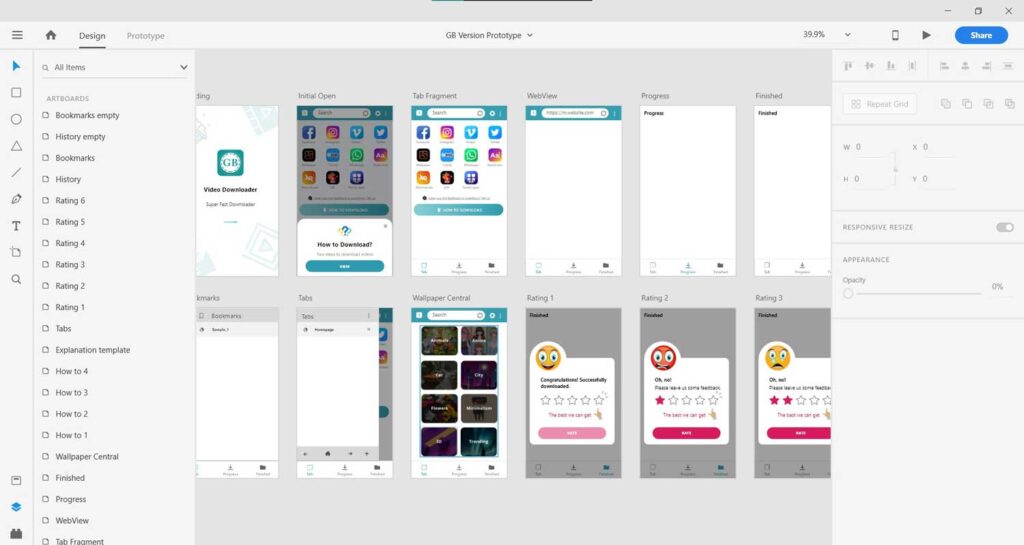
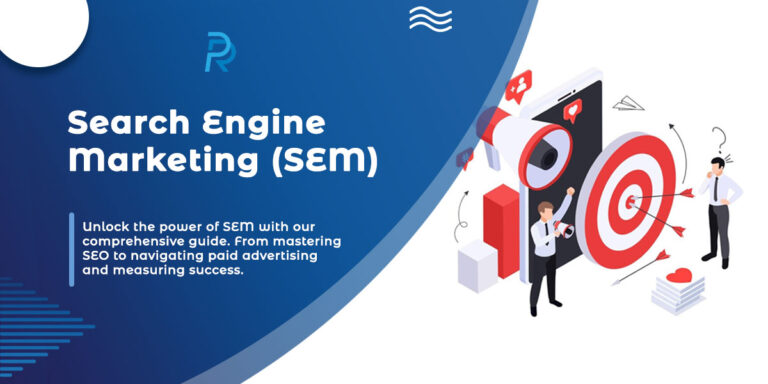


![Best 5 AI Blogs to Follow in 2023 for Beginners and Developers [Free AI Content]](https://pajereviews.com/wp-content/uploads/2023/11/Info-Design6-768x384.jpg)

