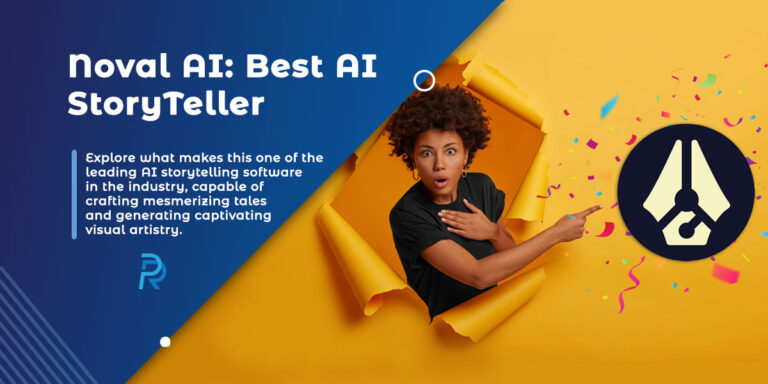In the ever-evolving landscape of software development, the choice of an IDE can greatly influence a programmer’s efficiency and creativity. Just like Fortran (the very first high-level programming language) led the way for scientific and engineering calculations in the 1950s, today’s programmers must choose the right IDE for their projects.

Visual Studio
Gain access to the largest programming community in the world, as well as a vast array of IDE plugins and features to make coding better.

JetBrains
Some of the most advanced IDE features in the industry are in their products. They have advanced IDEs for almost every language.

Komodo
This IDE provides a unified platform that allows you to code in various languages without the need to switch between different tools.

Eclipse
The IDE is well known for its open-source nature, rich plugin ecosystem, extensive language support, and platform independence.

XCode
This platform has a beautiful well-organized, clean, and attractive design that makes developers code smoothly and efficiently.
In this article, we delve into a diverse realm of languages and tools, showcasing the best IDEs that align with some of the most popular programming languages.

Join us as we journey through history and innovation, uncovering the ideal platforms to sculpt your code into elegant, functional creations.
What is an IDE?

An Integrated Development Environment (IDE) is a powerful tool that programmers use to create software. It is like a Swiss army knife for coding, combining tasks like writing code, building programs, testing them, and packaging the final product. By putting all these tasks in one place, an IDE makes it faster and more organized for programmers to make top-notch software.
Best IDE for Python

Python is a smart programming language that focuses on making code easy to read by using special indentation. It can do different styles of programming like structured, object-oriented, and functional. It also cleans up after itself by getting rid of unnecessary things automatically. The computer language comes with many useful tools in its standard toolbox. It started getting better in the late 1980s thanks to a person named Guido van Rossum. The first version came out in 1991. More versions were released, like Python 2.0 in 2000 and Python 3.0 in 2008, which made big changes. The older Python 2 ended in 2020. People really like Python and use it a lot because it’s helpful.
This is Python’s Integrated Development and Learning Environment which is designed entirely in Python and features a user-friendly tkinter GUI. The IDE offers a good experience for learners and developers alike.
Features

- Cross-platform compatibility: The IDE operates smoothly on Windows, Unix, and macOS, ensuring a consistent and efficient development experience across different operating systems.
- Multi-window text editor: This IDE empowers developers with an amazing set of features, including multiple undo, smart indent, auto-completion, and more, ensuring an efficient and seamless coding workflow.
- Search and Replace (grep): This functionality streamlines the process of locating and modifying text across Windows environments and numerous files, enhancing productivity and precision in coding tasks.
- Debugger: This tool facilitates efficient code debugging by offering features such as persistent breakpoints, step-by-step execution, and convenient access. This empowers developers to identify and resolve issues with clarity and precision.
This software is a powerful IDE specifically designed for Python programming. The programming platform offers a wide array of features to enhance your coding experience. Developed by JetBrains, a reputable company based in the Czech Republic, the IDE stands out with its code analysis, graphical debugger, and integration with version control systems.
Features

- Intelligent Python Assistance: Smart code completion, error highlighting, and quick fixes.
- Web Development Frameworks: Great support for Django, Flask, and other frameworks.
- Remote Development: Run, debug, and deploy on remote hosts with SSH and Docker integration.
- Built-in Developer Tools: Debugger, test runner, profiler, terminal, and VCS integration.
Sublime Text 4

This programming software is a popular text and source code editor available for Windows, macOS, and Linux. It supports many programming languages and markup languages. You can make it look how you want with themes and add extra features using plugins made by the community. It’s a great choice for professionals who want a reliable and stylish editor for coding.
Features
- Auto-Completion: Streamline your typing with intelligent auto-completion in Sublime Text.
- Sublime Text Snippets: Save time by quickly inserting frequently used text and code using snippets, complete with field markers and placeholders.
- Cursor Navigation: Effortlessly skip to different locations within your text while creating or editing.
- Multi-Selection: Boost productivity by selecting multiple lines, words, and columns simultaneously, making complex edits a breeze
Atom

This IDE is an exceptional text and source code editor available completely free and open-source. Compatible with macOS, Linux, and Windows, it offers a seamless coding experience. With its versatility, you can expand its functionalities by incorporating plug-ins written in JavaScript. The brilliant minds at GitHub developed this remarkable tool, gifting it to the world on June 25, 2015. Since then, developers worldwide have embraced its user-friendly interface and powerful features, making it a beloved choice for their coding endeavors.
Features
- Auto-completion: Save time and reduce errors with smart word and phrase suggestions while you type.
- Syntax Highlighting: Easily read and understand code with automatic highlighting of different code syntax.
- Multiple Panes: Multitask efficiently by splitting the editor into multiple panes for easy file comparison.
- Theming and Customization: Personalize the editor’s appearance and behavior with a wide range of themes, color schemes, and packages.
Jupyter

This programming software is an amazing web-based interactive development environment that’s perfect for notebooks, code, and data. It’s super flexible, allowing you to easily set up and organize your work in areas like data science, scientific computing, computational journalism, and machine learning. Plus, it’s designed to be easily extended, so you can add extra features and make it even more powerful.
Features
- Edit Code with Ease: Edit code in your web browser, benefiting from automatic syntax highlighting and indentation for smooth programming.
- Run Code Instantly: Execute your code right within the browser, making testing and debugging a breeze.
- Visualize Results: Witness computations come to life with media representations like HTML, LaTex, png, pdf, and more, ensuring a comprehensive understanding of your data.
- Interactive JavaScript Widgets: Unleash interactivity by creating and utilizing JavaScript widgets, empowering dynamic data exploration.
Spyder

The IDE is an amazing open-source IDE that’s perfect for scientific programming in Python. It works on different platforms, making it accessible to everyone. The software collaborates smoothly with popular scientific Python packages like NumPy, Pandas, SciPy, Matplotlib, IPython, and Cython, along with other useful open-source software. It’s a great tool for researchers and scientists who want to work with Python for their data analysis and computations.
Features
- Syntax Highlighting: Enjoy code that’s easy on the eyes with syntax highlighting, making your code look organized and clear.
- Introspection: Get a deep understanding of your code with introspection, allowing you to explore and analyze functions, classes, and objects effortlessly.
- Code Completion Support: Save time and reduce errors with code completion support, as the editor suggests code options while you type.
- Variable Exploration and Editing: Interact with your data through a graphical interface, allowing you to explore and edit variables intuitively.
PyDev

This software stands as a remarkable third-party plug-in tailored for Eclipse, an Integrated Development Environment (IDE) for Python programming. Embrace its wealth of features, including code refactoring, graphical debugging, code analysis, and more. With PyDev, you’ll enjoy a modern and powerful environment to elevate your Python development experience to new heights.
Features
- Debugger with Django Support: PyDev offers a robust debugger for Python with specialized support for Django projects, enabling efficient code debugging and issue resolution.
- Remote Debugger: Extend debugging capabilities beyond Eclipse by debugging scripts launched from outside the IDE, making it versatile for complex applications and distributed systems.
- Interactive Debug Console: During debugging, the programming software allows real-time interaction with variables and objects through an interactive debug console, aiding code understanding and bug diagnosis.
- Smart Editing Features: Includes syntax highlighting, error parsing, outline view, code folding, and flexible indentation preferences for smooth coding.
Thonny

Thonny is a user-friendly integrated development environment (IDE) specially crafted for Python beginners. It was created by Aivar Annamaa, an Estonian programmer. Thonny supports various methods for navigating through code, offers step-by-step expression evaluation, and provides a detailed view of the call stack. Moreover, it includes a special mode to help newcomers grasp the concepts of references and heap in Python programming.
Features
- CPython and MicroPython Support: Enjoy compatibility with both CPython and MicroPython, catering to a diverse range of Python environments.
- Remote Machine Management: Effortlessly run and manage files on a remote machine via SSH, making it convenient to work with projects on different systems.
- Function Call Windows: Understand code execution with ease using separate windows for function calls, providing insights into local variables and the call stack.
- Action Logging: Log user actions for replay or analysis, enabling you to review and learn from your programming process effectively.
Wing

Introducing the Wing Python IDE family from Wingware, a suite of development environments designed exclusively for Python programming. The family includes Wing Pro, a full-featured commercial version for professionals, Wing Personal, a free version for students and hobbyists, and Wing 101, a simplified free version for beginner programmers. Enjoy editing, testing, debugging, and error-checking Python code with ease.
Features
- Remote Debugging: Launch and control debug processes from the IDE, even on remote systems, allowing for efficient remote debugging.
- Conditional and Ignore-Counted Breakpoints: Set breakpoints that trigger based on specific conditions, and control how many times a breakpoint should be ignored before halting the execution.
- Find Symbol by Name: Quickly locate a symbol by its name, whether it’s within the current file or across all project files, simplifying navigation and comprehension of your code.
- Refactoring: Optimize your code with ease using refactoring tools that allow you to rename or move symbols, automatically updating their points of use.
Vim

Vim, short for Vi IMproved, is a free and open-source text editor renowned for its screen-based interface. It emerged as an enhanced successor to Bill Joy’s vi editor. The mastermind behind Vim’s development is Bram Moolenaar, who derived it from a port of the Amiga’s Stevie editor and released it to the public in 1991. Vim’s versatility shines through its support for both command-line usage and standalone graphical user interface application, making it a popular choice for developers seeking a powerful and flexible text editing tool.
Features
- Completion Functions: Vim offers completion functions to speed up coding by suggesting words and phrases while typing.
- Comparison and Merging (vimdiff): Simplify file comparison and merging with vimdiff, aiding in code collaboration and version control.
- Extended Regular Expressions: Vim supports extended regular expressions, providing more powerful and flexible search and manipulation capabilities.
- Scripting Languages and Plugins: Extend Vim’s functionality using scripting languages like Perl, Python, Ruby, Tcl, etc., allowing for customizations through plugins.
GNU Emacs

This programming software is a family of text editors celebrated for their remarkable extensibility. Among its variants, GNU Emacs stands out as the most widely used, praised for being “the extensible, customizable, self-documenting, real-time display editor.” Continuously evolving, GNU Emacs remains at the forefront of text editing, with the latest version being 28.2, released in September 2022. This IDE has a rich history and active development that make it a powerful and highly adaptable choice for various text editing needs.
Features
- Text Manipulation: The software is primarily a text editor, designed for efficiently manipulating and editing pieces of text.
- Formatting and Printing: Besides text editing, this platform can format and print documents like a word processor by interfacing with external programs like LaTeX, Ghostscript, or a web browser.
- Semantic Text Manipulation: This programming software provides commands to manipulate and selectively display semantic units of text, such as words, sentences, paragraphs, and source code constructs like functions.
- Real-Time Display: Edits in GNU Emacs are instantly displayed onscreen as they occur, allowing users to see changes in real-time.
Adobe Dreamweaver

This programming software is a proprietary web development tool by Adobe Inc. which originated with Macromedia in 1997 before being acquired by Adobe Systems in 2005. Compatible with macOS and Windows, Dreamweaver has seen improvements in compliance with W3C standards in versions post 8.0. Recent releases boast enhanced support for web technologies like CSS, JavaScript, and server-side scripting languages such as ASP, ColdFusion, Scriptlet, and PHP, further establishing its reputation as a versatile and powerful web development solution.
Features
- Robust Code Editor: Dreamweaver includes a powerful code editor with syntax highlighting, code completion, real-time syntax checking, and code introspection, assisting users in writing code with ease.
- Extensive Syntax Highlighting: From ActionScript to PHP and beyond, Dreamweaver supports syntax highlighting for numerous languages, facilitating code readability and accuracy.
- Customizable Language Support: Users have the freedom to add their own language syntax highlighting, while code completion is available for many of these supported languages, enhancing customization and productivity.
Eric

This programming software is a comprehensive and free IDE tailored for computer programming. As a full-featured IDE, it comes equipped with all essential tools required for code writing and efficient project management. Written in Python, Eric is primarily used for developing Python software, supporting both Python 3 and Python 2, along with Qt 5 or Qt 4 and PyQt 5 or PyQt 4 projects. With compatibility across Linux, macOS, and Microsoft Windows platforms, Eric caters to a wide range of development needs.
Features
- Debugging and Testing: Empower your development process with efficient debugging, code checking, testing, and comprehensive documentation support.
- Version Control: Manage version control seamlessly, ensuring smooth collaboration and project tracking.
- Project Management: Effectively organize and collaborate on projects, streamlining teamwork and enhancing productivity.
This software is a versatile Microsoft IDE used for developing computer programs like websites, web apps, web services, and mobile apps. It offers an advanced code editor with IntelliSense and refactoring, an integrated debugger, and various built-in tools like a code profiler and GUI application designer. Additionally, Visual Studio’s extensibility allows for integrating plug-ins to support source control systems and add new toolsets, enhancing its functionality.
Features
- 64-bit IDE: Visual Studio now offers a 64-bit version, providing enhanced memory utilization and overall performance for more substantial and complex projects, ensuring improved stability and responsiveness.
- Hot Reload: Save time and improve the debugging experience with Hot Reload, allowing developers to make code changes during debugging sessions without restarting the application, instantly reflecting the changes.
- .NET 6 Support: Enjoy full compatibility with .NET 6, the latest major release of the .NET platform, enabling developers to leverage the latest features and advancements in the framework.
- Intellicode: Benefit from AI-powered code suggestions and completion with Intellicode, which uses machine learning to analyze code patterns and provide intelligent suggestions as you type, streamlining coding efficiency.
PyScripter

This programming software is a free and open-source Python IDE tailored for Windows. Originally designed as a lightweight solution for scripting in Delphi applications, it later evolved into a fully-featured standalone Python IDE. Developed with Delphi’s Object Pascal and Python, PyScripter offers extensibility through Python scripts. Its implementation in a compiled language renders it lightweight compared to other IDEs. However, please note that PyScripter is currently exclusive to Windows operating systems.
Features
- Code Explorer: Easily navigate and explore your Python code with the built-in Code Explorer, simplifying code organization and comprehension.
- Access to Python Manuals: Conveniently access Python manuals directly from the help menu, providing quick access to essential documentation and references.
- To-Do List: Stay organized and productive with the integrated To-Do list, allowing you to keep track of tasks and priorities within your project.
- Integrated Regular Expression Testing: Test and validate regular expressions directly within the IDE, ensuring accuracy and correctness in your pattern matching.
Rodeo

This IDE is an open-source Python IDE designed for data science. Developed by yhat, Rodeo offers a lightweight and customizable environment, serving as a home base for data exploration and interpretation. It caters to Data Scientists, providing features like easy data inspection, interactive capabilities, and effortless comparison of data frames and plots. As a dedicated IDE for Python-based data science and machine learning, Rodeo is a powerful alternative to the IPython Notebook, simplifying data analysis.
Features
- Clean Code Environment: Rodeo offers a clean and intuitive code environment, enhancing the coding experience.
- Advanced Text Editor: The text editor includes features like auto-complete, syntax highlighting, and support for IPython, streamlining code writing.
- Point and Click Functionality: Easy directory and package search allow users to quickly find what they need, improving efficiency.
- Visual Data Structure Insights: Rodeo provides a quick glimpse of data structures without the need for additional code, facilitating data analysis.
Best IDE for Java

Java is a flexible programming language with a focus on portability through its “write once, run anywhere” (WORA) approach. This is helpful because it saves time and effort. Java code changes into a special form that can be understood by different machines using Java virtual machines (JVMs). It’s a bit like translating one language into another so that everyone can understand. Even though this computer language resembles C and C++, it is easier to use and can do some cool things like reflection and runtime code modification. It’s particularly favored among developers for client-server web applications. Java was made by James Gosling while he worked at Sun Microsystems a long time ago, and now it’s free for everyone to use. The newest version of Java is Java 20 however people still use other versions like Java 17, 11, and 8.

This programming software was developed by JetBrains and formerly known as IntelliJ. It is a feature-rich integrated development environment (IDE) written in Java, designed for Java, Kotlin, Groovy, and other JVM-based languages. The IDE, available in community and commercial editions, offers a user-friendly interface, smart code assistance, and seamless version control integration, making it suitable for developers of all levels. Since its initial release in January 2001, IntelliJ IDEA has been at the forefront of Java IDEs, pioneering advanced code navigation and code refactoring capabilities, setting a high standard for modern development environments.
Features

- Coding Assistance: Intelligent code completion analyzes the context and provides suggestions, while code navigation allows seamless jumping to classes or declarations.
- Built-in Tools and Integration: The IDE smoothly integrates with popular build and packaging tools such as Grunt, Bower, Gradle, and sbt, streamlining project management.
- Plugin Ecosystem: IntelliJ IDEA supports a vast plugin ecosystem, enabling users to augment functionality according to their specific needs.
- Supported Languages: The IDE fully supports Java, Kotlin, Groovy, and other JVM-based languages, catering to a wide range of development projects.
This is a powerful software built on JetBrains’ IntelliJ IDEA platform, designed specifically for Android app development. This programming software is available for Windows, macOS, and Linux. The platform replaced the Eclipse Android Development Tools (E-ADT) as the primary IDE for native Android application development. With a range of tools and features tailored for Android developers, the programming software continues to be the go-to choice for building high-quality Android apps efficiently.
Features

- Lint Tools: It includes comprehensive lint tools to identify performance, usability, version compatibility, and other issues, ensuring app quality and stability.
- ProGuard Integration and App-Signing: This IDE integrates ProGuard for code shrinking and obfuscation, enhancing app security. It also facilitates easy app-signing capabilities for smooth deployment.
- Template-Based Wizards: The IDE offers template-based wizards, simplifying the creation of common Android designs and components, saving developers time and effort.
- Rich Layout Editor: The software’s intuitive layout editor enables users to drag and drop UI components while providing the option to preview layouts on multiple screen configurations.
Eclipse

This programming software is a widely-used IDE for computer programming, offering a base workspace and a customizable plug-in system. Initially the most popular IDE for Java development, it remains the second most popular. While primarily used for Java applications, Eclipse provides dedicated development tools for Java, Scala, C/C++, PHP, and other languages, making it a versatile and comprehensive IDE for various programming projects.
Features
- API: Eclipse offers robust API support, allowing developers to leverage various application programming interfaces for integration and extended functionalities.
- Code Editing: With powerful code editing features, Eclipse facilitates code writing, syntax highlighting, auto-completion, and intelligent error checking for enhanced productivity.
- Collaboration Tools: Eclipse includes collaborative tools that enable teamwork and version control integration, promoting seamless collaboration among developers.
- For Developers: Designed with developers in mind, Eclipse caters to a wide range of programming languages, offering language-specific development tools like Eclipse Java Development Tools (JDT), Eclipse CDT for C/C++, and Eclipse PDT for PHP.
MyEclipse IDE

This programming software is a Java EE (Enterprise Edition) IDE created by Genuitec, a company that helped start the Eclipse Foundation. It’s built on the Eclipse platform and combines both proprietary and open-source code to create a development environment.
There are two main versions of MyEclipse: the Professional edition and the Standard edition. The Standard edition includes additional features like database tools, a visual web designer, persistence tools, Spring tools, Struts, JSF tooling, and more. It competes with the Web Tools Project, which is part of Eclipse itself, but MyEclipse is a separate project and offers a different set of features.
Features
- Run and Deploy Java EE Applications: Easily run and deploy Java EE applications (excluding WebSphere app servers) to test and showcase your projects.
- Standard Database Tooling: Efficiently manage databases using the standard database tooling, though advanced DB entities are not included.
- Standard Maven Support: Benefit from standard Maven support for your projects, though advanced Java EE wizards are not available.
- CodeLive with Live Preview: Enhance your coding experience with CodeLive and get a live preview of your changes as you write code.
Apache NetBeans

This programming software is a feature-rich IDE specifically designed for Java development. Its unique architecture revolves around modular software components known as modules, providing a flexible and efficient development environment. NetBeans is compatible with Windows, macOS, Linux, and Solaris, ensuring broad accessibility. Beyond Java, it offers extensions for various languages such as PHP, C, C++, HTML5, and JavaScript. One of its standout features is the ability for third-party developers to extend applications based on NetBeans, including the NetBeans IDE, fostering a thriving ecosystem of customizations and enhancements.
Features
- Code Development: NetBeans provides a robust platform for creating and developing software applications efficiently. Its powerful tools and features assist in building high-quality code and applications.
- Code Editing: With advanced code editing capabilities, NetBeans offers intelligent code completion, syntax highlighting, and code templates, enabling developers to write code more accurately and quickly.
- Debugging: NetBeans comes equipped with a comprehensive debugging environment, facilitating easy identification and resolution of errors and bugs during the development process.
- Deployment Management: NetBeans simplifies the deployment of applications to various platforms and environments, ensuring smooth and efficient delivery of software to end-users.
AIDE – Android IDE

AIDE is a unique IDE that enables you to develop real Android apps directly on your Android device. It offers interactive coding lessons to guide you in becoming an expert app developer, while its feature-rich editor provides code completion, real-time error checking, refactoring, and smart code navigation. With a simple click, you can run your app and use the Java debugger to identify and fix bugs.
Features
- Edit-compile-run cycle: AIDE facilitates the quick creation and running of sample apps, supporting Java/XML, C/C++ NDK, and pure Java console app development.
- Debugger (in-app purchase): AIDE’s debugger aids in debugging Android Java apps and Java Console apps. It enables setting breakpoints, step-in, step-over, and step-out for code navigation.
- Real-time error checking: AIDE provides instant error analysis while typing, assisting in identifying and fixing errors promptly. It includes automatic Quick-Fixes for many common errors, streamlining debugging.
- Additional Features: AIDE offers interactive coding lessons with step-by-step instructions for learning Android app development and Java programming skills.
Eclipse Che

Eclipse Che stands as an innovative, open-source, and Java-based Online IDE and developer workspace server. This exceptional platform goes beyond the traditional IDE experience, offering a multi-user remote development environment that fosters seamless collaboration among developers. As a prominent project within the Eclipse Cloud Development (ECD) ecosystem, Eclipse Che warmly welcomes contributions from its vibrant and supportive user community, making it a dynamic and evolving workspace solution.
Features
- Collaborative IDE Workspaces: Hosted as a workspace server, the IDE empowers multiple users and teams to access and develop applications without software installations.
- Git Integration: Enhance version control efficiency with color-coded Git status visualization in the project explorer and editor tabs.
- Powerful Debugger: Tackle challenges with ease using thread navigation, breakpoint setup, and suspend policies for effective debugging.
- Extensible Plug-In Framework: Benefit from high flexibility with the included SDK for custom plug-in development, catering to unique development needs.
BlueJ IDE

BlueJ is an educational-focused IDE tailored for Java programming, but it also suits small-scale software development tasks. Operating with the Java Development Kit (JDK), its standout feature is the visual representation of class structures through UML-like diagrams, providing a clear view of the application in development. Its user-friendly design makes it an ideal platform for grasping object-oriented concepts, such as classes, objects, and method communication.
Features
- Dynamic Object Creation: Easily create objects of the class on the fly, invoke their methods, and supply data to method arguments if needed, fostering interactive learning and experimentation.
- Syntax Highlighting: Enjoy enhanced code readability with syntax highlighting, as different program elements like keywords, variables, and separators are displayed in distinct colors, making code comprehension a breeze.
- Streamlined Debugging: Identify and resolve compilation errors effortlessly, as problematic lines are clearly marked, and error messages are conveniently displayed at the bottom of the window.
- Unified Coding Environment: Experience the convenience of seamless integration of code editor, compiler, and debugger within a single tool, providing a smooth and efficient development workflow.
Greenfoot

Greenfoot is an IDE tailored primarily for educational purposes at the high school and undergraduate levels, utilizing Java or Stride. Its intuitive design enables the easy development of engaging 2D graphical applications, such as simulations and interactive games. Developed and maintained at King’s College London with support from Oracle, Greenfoot is freely available as open-source software under the GPL license. It extends compatibility across various operating systems, including Windows, macOS, Linux, Solaris, and recent JVM versions.
Features
- Object-Oriented Programming Model: The IDE utilizes a structured programming model with a World class representing the screen area and independent actor objects defined by Java classes.
- Simplified Actor Programming: The software provides user-friendly methods for easy actor programming, including movement, appearance changes, collision detection, etc., by subclassing World and Actor classes.
- Actor Act Method: Greenfoot’s main loop repeatedly invokes each actor’s act method, enabling programmers to implement specific behaviors for actors efficiently.
- Extensive API and Java Libraries: This platform offers a wide range of API methods for common tasks like animation, sound/image manipulation, and access to all standard Java libraries for sophisticated features.
DrJava

DrJava stands out as a lightweight IDE, expertly tailored for Java programming, with a primary focus on catering to beginners. Developed and maintained by the JavaPLT group at Rice University in Houston, Texas, its interface boasts a consistent appearance across various platforms, thanks to Sun Microsystems’ Swing toolkit integration. The programming software caters to advanced users with a host of capabilities, making it a versatile and user-friendly IDE.
Features
- Lightweight Design: This software boasts a user-friendly and lightweight IDE, offering an amazing development experience without unnecessary complexities.
- Interactive Program Evaluation: With its built-in interpreter, DrJava enables developers to interactively evaluate and test programs, facilitating rapid code experimentation and debugging.
- Unit Testing: The IDE incorporates a robust unit testing facility, empowering developers to ensure code reliability and efficiency.
- Cross-Platform Compatibility: Enjoy the flexibility of the platform, which operates smoothly across various platforms, making it accessible to developers using different operating systems.
JCreator

JCreator, an efficient Java IDE developed by Xinox Software, offers an interface reminiscent of Microsoft’s Visual Studio. Written primarily in C++ (except for the initial Java-based version), The IDE claims faster performance compared to Java-based Java IDE competitors. It comes in three editions: Lite Edition (LE) and Pro Edition (Pro), both available as shareware after a 30-day trial, and the Lite-Pro Edition (LE-PRO). Although exclusive to Windows, JCreator’s LE and Pro versions can be adequately run on Linux using Wine.
Features
- Quick Code Writing: Accelerate your development process with project templates, enabling swift and efficient code writing.
- Easy Project Viewing: Navigate through projects using the class browser, providing a clear and intuitive interface for project exploration.
- JDK Profile Flexibility: Enjoy the freedom to use different JDK profiles, tailoring your environment to match specific project requirements.
- Wrap around Existing Projects: Integrate your existing projects into the IDE, ensuring smooth and uninterrupted workflow.
Xcode IDE

Xcode serves as Apple’s feature-rich IDE exclusively designed for macOS. With its versatile capabilities, developers can create software for a range of Apple platforms, including macOS, iOS, iPadOS, watchOS, tvOS, and visionOS. Registered developers gain access to preview releases and prior versions, further enhancing their development experience. The IDE goes beyond the graphical interface, incorporating command-line tools that enable UNIX-style development through the macOS Terminal app, offering flexibility and efficiency for seasoned developers.
Features
- Language Support: The programming software supports various programming languages, including Java, C, C++, Objective-C, Swift, and more, making it versatile for different development needs.
- Multi-Architecture Support: This IDE can build fat binary files for multiple architectures, simplifying transitions between different processor types and ensuring wider compatibility.
- Instruments and DTrace Integration: The platform integrates the GUI tool Instruments that use DTrace by providing advanced profiling and debugging capabilities for optimizing app performance.
- Git Version Control Integration: The IDE offers built-in support for the Git version control system and protocol. Users can easily create Git repositories, by committing, pushing, or pulling changes.
JDeveloper IDE

This platform is a freeware IDE provided by Oracle Corporation that provides a comprehensive development environment for Java, XML, SQL, and PL/SQL, HTML, JavaScript, BPEL, and PHP. Covering the entire development lifecycle from design to deployment, the IDE simplifies application development through a visual and declarative approach, while also providing advanced coding capabilities.
Features
- Version Control: Manage and track code changes with built-in version control support, ensuring efficient collaboration and code management.
- Audit & Metrics: Gain valuable insights into your project’s health and performance through audit and metrics tools, enabling data-driven decision-making and continuous improvement.
- Debugging: Identify and resolve issues effectively with powerful debugging tools, allowing developers to pinpoint and fix errors for smoother development.
- Profiling: Optimize application performance with profiling tools that analyze code execution, memory usage, and resource consumption, enhancing overall efficiency.
JGRASP

This programming software is a versatile development environment with automatic software visualization capabilities. It creates static visualizations of source code structure and dynamic data structure visualizations at runtime. These runtime data structure visualizations are also accessible as plugins for IntelliJ IDEA, Android Studio, and Eclipse. Written in Java, the IDE is compatible with all platforms equipped with Java Virtual Machine version 1.8 or higher.
Features
- Control Structure Diagrams (CSDs): The IDE generates CSDs for multiple programming languages. These diagrams provide valuable insights into the program’s control flow, aiding in code comprehension and analysis.
- Complexity Profile Graphs (CPGs): For Java and Ada, the software creates Complexity Profile Graphs, visual representations that help developers assess the complexity of their code and identify potential areas for optimization and improvement.
- UML Class Diagrams: Specifically for Java, this platform offers UML class diagrams that illustrate the relationships and structure of classes in the code, providing a clear overview of the software’s architecture.
- Dynamic Object Viewers and Viewer Canvas: This IDE’s dynamic object viewers and viewer canvas integrate with an integrated debugger and workbench for Java. These tools enable developers to visualize the state of objects during runtime.
SlickEdit

This software is a flexible cross-platform IDE that serves as a source code and text editor. It offers an array of features for efficient coding, including built-in beautifiers for code formatting, smart code completion, symbol references, third-party tool integration, and customizable emulations. With its powerful capabilities, this software stands as an excellent choice for developers seeking a versatile and user-friendly coding environment.
Features
- Symbol Analysis and Navigation: This IDE offers advanced symbol analysis and navigation tools, enabling swift and efficient code exploration and management.
- Debuggers: Seamlessly debug your code with integrated debuggers for a variety of programming languages, simplifying the process of identifying and resolving issues.
- Integrated Builds: With integrated build capabilities, the software streamlines the compilation and building of your projects, enhancing development workflow.
- Beautifiers: Enjoy automated code formatting and beautifying features, ensuring consistent and tidy code presentation.
JEdit

jEdit is a free text editor software licensed under GPL-2.0-or-later. Written in Java, it operates on various platforms with Java support, such as BSD, Linux, macOS, and Windows. Originally created by Slava Pestov in 1998, the development of jEdit was later taken over by the free software community after Slava’s departure in 2006. Since its first release in 1998, jEdit has evolved into a reliable and widely-used text editor, offering users a versatile and cross-platform solution for their editing needs.
Features
- Syntax Highlighting: This platform offers native support for over 200 file formats with syntax highlighting, and users can manually add support for additional formats using XML files.
- Extensive Code and Text Folding: This IDE offers extensive code folding capabilities which enables users to collapse or expand code sections within blocks which enhances code organization and readability.
- Encoding Support: This software supports UTF-8 and various other encodings, enabling seamless handling of different character sets and facilitating multilingual coding.
- Customization and Macro Support: The IDE is highly customizable, empowering users to tailor their editing environment to suit their preferences.
Best IDE for JavaScript

JavaScript, frequently abbreviated as JS, is a highly influential programming language cherished by front-end developers for its seamless synergy with HTML and CSS in crafting the web experience. Found on nearly all websites (98.7%), the language empowers webpages with interactive elements like buttons and animations. Its influence doesn’t stop at browsers; it also finds purpose in servers and diverse applications. Governed by the ECMAScript standard, the programming language provides a toolbox for managing text and crafting dynamic web content. Although it sounds like Java, the two languages are used differently and have unique designs.

Unlock the full potential of JavaScript productivity with Visual Studio’s powerful features. Experience the convenience of rich IntelliSense completions and signature help, effortlessly navigate through your code at lightning-fast speeds, and enjoy seamless cross-project refactoring. With Visual Studio by your side, coding in JavaScript has never been more efficient and enjoyable.
Features

- Intelligent Assistance: Harness the power of built-in JavaScript IntelliSense for intelligent code suggestions and auto-completions.
- Smart Debugging: Easily identify and fix issues with advanced debugging capabilities tailored specifically for JavaScript development.
- Code Elegance: Ensure consistent and clean code with built-in formatting options, making your code base more readable and maintainable.
- Smooth Navigation: Navigate through your projects with lightning-fast code navigation, allowing you to find what you need effortlessly.
This programming software is an IDE for JavaScript and related technologies which has revolutionized coding with its JetBrains expertise. Routine tasks are automated and complex operations are streamlined. The platform elevates development experiences by enabling developers to focus on crafting top-notch code effortlessly.
Features

- Fast Navigation and Search: The IDE offers swift and smooth navigation through projects and code, coupled with powerful search capabilities, ensuring developers can quickly locate and modify code snippets.
- Efficient Teamwork: With built-in version control integration and collaborative tools, this JavaScript coding software enables smooth collaboration among team members, enhancing productivity and fostering a cohesive development environment.
- Customizable Environment: The platform provides a highly customizable workspace, allowing developers to tailor the IDE to their preferences, making it a comfortable and personalized coding environment.
- Specialized in JavaScript: As a specialized IDE for JavaScript and related technologies, the JavaScript IDE brings dedicated tools and intelligent code assistance to maximize productivity and efficiency in JavaScript development tasks.
This programming software is an absolute game-changer for JavaScript development. Its built-in JavaScript support is impressive, but the real magic lies in the wide range of extensions available. With specialized debuggers, time-saving code snippets, and a number of JavaScript tools, this IDE becomes an indispensable tool for any JavaScript enthusiast. It’s intuitive, efficient, and takes productivity to new heights.
Features
- Built-in JavaScript IntelliSense: Experience intelligent code suggestions and auto-completions, making coding a breeze with fewer errors and faster development.
- Refactoring: Optimize your code structure across projects with a range of refactoring features, saving time and improving the overall quality of your code.
- Debugging: Easily identify and resolve issues with powerful debugging capabilities tailored specifically for JavaScript, ensuring smooth and efficient debugging sessions.
- Formatting: Keep your code neat and consistent with built-in formatting options, enhancing readability and maintainability.
IntelliJ IDEA

This IDE offers extensive support for modern web, mobile, and desktop applications. From React to Angular, Vue.js, and more, this IDE seamlessly integrates with essential web development tools. With JavaScript-aware coding assistance, error highlighting, and specialized refactoring, IntelliJ IDEA ensures a smooth and productive coding experience. It effortlessly syncs with JavaScript linters and the Flow type checker, providing an error-free development process for your projects. Elevate your JavaScript coding with the unmatched capabilities of IntelliJ IDEA.
Features
- Intelligent Syntax Highlighting: The IDE allows developers to configure syntax highlighting, making it easier to read and understand JavaScript code with color-coding elements.
- Seamless Browser Integration: With the ability to run JavaScript code directly in the browser, a developer can quickly test and see the results of code changes instantly.
- Robust JavaScript Debugging: The IDE provides comprehensive debugging tools, empowering developers to identify and fix issues in JavaScript code with ease.
- Advanced Refactoring: Simplify code maintenance with IntelliJ IDEA’s smart refactoring capabilities, enabling you to safely and efficiently make changes to your JavaScript codebase.
Sublime Text

When using this programming software for JavaScript coding, it’s important to note that certain advanced features like debugging tools, built-in application compiling and running tools, intelligent code suggestions, and code refactoring are not inherently available. However, the IDE offers a set of APIs that developers can leverage to extend its functionality, making it a highly customizable and flexible environment for JavaScript development. To enhance Sublime Text’s capabilities for JavaScript coding, consider utilizing the “JavaScript Enhancement” plugin, which can greatly enrich your coding experience.
Features
- Intelligent Autocomplete: Experience smart autocomplete that predicts your code needs, saving time and boosting productivity.
- Error Detection and Linting: Identify and resolve issues quickly with real-time error detection and linters, ensuring your code is clean and error-free.
- Effortless Code Refactoring: Improve your code’s structure and maintainability with efficient code refactoring tools at your fingertips.
Brackets

Brackets is a source code editor created by Adobe Inc., with a focus on web development. It is open-source software licensed under the MIT License and actively maintained by a community of developers on GitHub. This editor is built using JavaScript, HTML, and CSS and works on macOS, Windows, and various Linux distributions. A standout feature of Brackets is its live editing functionality for HTML, CSS, and JavaScript, which allows developers to see real-time changes as they code, making the development process smoother.
Features
- Quick Edit: Enjoy the convenience of swift editing with Brackets’ Quick Edit feature, allowing you to make changes to your code.
- Quick Docs: Access instant documentation on the go with Quick Docs, enabling you to get valuable information about your code elements without leaving the editor.
- Live Preview: Witness your web projects come to life with Live Preview, providing real-time previews of HTML, CSS, and JavaScript changes as you code.
- JSLint: Ensure clean and error-free code with JSLint integration, which highlights potential issues and suggests improvements to your JavaScript code.
Komodo IDE

Komodo IDE is a feature-rich IDE introduced in May 2000 by ActiveState which supports dynamic programming languages like Python, Perl, PHP, Ruby, Tcl, SQL, CSS, HTML, and XML. Built on Mozilla and Scintilla code base, it runs on Linux, OS X, and Windows, with an editor component utilizing Netscape Plugin API. It’s a comprehensive platform for diverse language development.
Features
- Symbol Browser: Easily locate symbols such as classes and methods across your projects for efficient code navigation.
- Code Refactoring: Experience intelligent code transformation with Rename Variable, Rename Class Member, and Method Extraction functionalities.
- Autocomplete: Enjoy comprehensive support for multiple languages, including automatic detection within a file, facilitating faster coding.
- Matching Braces: Benefit from automatic brace insertion and visual highlighting of matching braces, simplifying code structuring and organization.
Apache NetBeans

This platform serves as a robust IDE for JavaScript development, offering smooth configuration and execution of unit tests using the Jasmine testing framework, along with Karma or JS Test Driver test runners. Easily set up the test runner to assess unit tests across multiple browsers, while specifying the JavaScript libraries, scripts, and tests for the IDE to load during testing. In the event of a test failure, leverage the integrated debugger to pinpoint and resolve issues in your code swiftly. With this IDE, JavaScript development becomes a streamlined and efficient process, empowering developers to deliver high-quality results.
Features
- Deployment Management: Easily manage the deployment of your JavaScript applications with convenient tools and options.
- Developer-Focused: Tailored for developers, this platform provides a powerful and intuitive coding experience for JavaScript projects.
- Graphical User Interface: Enjoy a visually appealing and user-friendly interface that enhances productivity and simplifies navigation.
- Mobile Development: Easily extend your JavaScript applications to the mobile platform with dedicated mobile development capabilities in NetBeans.
Eclipse

While originally designed for Java development, Eclipse has evolved into a versatile IDE that caters to various programming languages, including HTML, CSS, JavaScript, Ruby, Python, PHP, and more. Notably, Eclipse excels in handling entire web projects and smoothly integrating with popular development tools essential for web application creation, all within a unified interface. Moreover, Eclipse’s extensive support for plugins enables developers to extend its functionality and customize the IDE to suit their specific needs.
Features
- Robust Data Modeling: Eclipse provides tools and support for creating and managing complex data models in JavaScript projects. This feature allows developers to design, and maintain data structures efficiently.
- Intuitive Debugging: With a dedicated debugging environment, Eclipse allows developers to set breakpoints, inspect variables, and step through code smoothly.
- Streamlined Deployment: This IDE simplifies the deployment process by offering various deployment targets, such as cloud platforms. The integrated deployment management tools automate the process, reducing errors and improving collaboration.
- Tailored for JavaScript: Eclipse is specifically designed to cater to JavaScript developers, offering intelligent code completion, syntax highlighting, and powerful refactoring capabilities. This enhances productivity and code readability.
TextMate (for Mac OS)

This IDE, though not classified as a traditional IDE, offers a powerful set of features through its bundles, snippets, macros, and scoping system that surpass what some language-specific IDEs provide. Specifically tailored for JavaScript development, TextMate comes equipped with comprehensive bundles for plain JavaScript and jQuery. These bundles empower developers with an array of efficient tools to swiftly generate JavaScript and jQuery code, making the coding process remarkably fast.
Features
- Syntax Highlighting: This IDE offers intelligent syntax highlighting for JavaScript, improving code readability and aiding in identifying syntax errors.
- Auto-completion: The platform provides smart auto-completion for JavaScript, suggesting relevant code completions while typing to speed up coding and reduce errors.
- Find and Replace: This programming software’s robust Find and Replace functionality allows developers to search for specific code patterns and efficiently replace them throughout their code base, simplifying code maintenance.
- Code Folding: JavaScript codebases can become extensive, and the IDE’s code folding feature allows developers to collapse and expand code blocks, making code navigation more efficient and focused.
Atom

This programming software is an open-source text and source code editor which was freely available for macOS, Linux, and Windows, supporting JavaScript-based plug-ins and embedded Git Control. Initially released by GitHub on June 25, 2015, Atom offered a range of extending packages, mostly community-built and free software licensed, enhancing its flexibility. Unfortunately, GitHub announced its end-of-life on December 15, 2022, prioritizing technologies like GitHub Codespaces and Microsoft’s Visual Studio Code to empower the future of software development.
Features
- Hackable Customization: Atom is a “hackable” text editor, allowing extensive customization using HTML, CSS, and JavaScript.
- Built on Web Technologies: Atom is a desktop application developed using web technologies. It utilizes the Electron framework, enabling cross-platform desktop applications using Chromium and Node.js.
- Transition to JavaScript: Atom was initially written in CoffeeScript and Less, but much of it has been converted to JavaScript.
- Syntax Highlighting: Atom can apply syntax highlighting for multiple programming languages and file formats.
Komodo Edit (Free based on Komodo IDE)

This is a powerful and actively supported text editor specifically designed for dynamic programming languages. It was introduced in January 2007 as a complement to ActiveState’s commercial Komodo IDE. Since version 4.3, Komodo Edit has been built on the foundation of the Open Komodo project, providing a solid platform for its features. While the focus of developers has shifted away from maintaining Komodo IDE for Python, Komodo Edit remains a free and open-source option, offering developers a reliable and feature-rich text editor tailored to the needs of dynamic languages.
Features
- Wide Language Support: Komodo Edit offers extensive language support for Python, Perl, PHP, Ruby, SQL, and more, making it suitable for various programming projects.
- Extensible with Plugins: Komodo Edit is highly customizable with plugins and macros, allowing users to enhance its functionality using Mozilla Add-ons.
- IDE-Like Features: Komodo Edit provides IDE-like capabilities, including an integrated debugger, DOM viewer, interactive shells, and source code control integration.
- Collaboration and Source Control: Komodo Edit’s commercial version offers collaboration features, database exploration, and support for multiple source code control systems, some of which are available in the free version through plugins.
Light Table

This programming software is an innovative IDE designed by Chris Granger and Robert Attorri. Its standout feature is real-time feedback, allowing instant execution, debugging, and easy access to documentation. This instant feedback empowers developers to grasp the effects of their code in real time as they write, making it easier to develop abstractions. While originally supporting Clojure, the IDE is now expanding to include Python and JavaScript. The developers claim the IDE can potentially reduce programming time by up to 20%.
Features
- Modern and Intuitive User Interface: This IDE offers a contemporary and user-friendly interface that ensures a smooth and efficient development experience for JavaScript programmers.
- Plugin Support: The IDE is highly customizable through plugin support, allowing developers to extend its functionality and tailor it to their specific needs and preferences.
- Command Pane: The programming software includes a convenient command pane, enabling developers to execute commands quickly and efficiently, streamlining their workflow.
- Connection Manager: With a connection manager, the IDE facilitates smooth integration with external resources and services, making it easier to work with remote servers, databases, and other resources in JavaScript projects.
Code Lobster

This programming software is a portable IDE primarily tailored for PHP development and supports HTML, CSS, and JavaScript as well. It provides essential features like syntax highlighting, auto-completion, and automatic syntax checking for SQL, PHP, HTML, CSS, JavaScript, and XML. Additionally, the IDE includes an HTML and CSS inspector similar to Firebug and offers paid plugins for popular platforms such as Drupal, WordPress, Joomla, JQuery, and Facebook.
Features
- Access Controls/Permissions: This IDE offers robust access controls and permission management, ensuring secure collaboration among team members. Developers can define user roles and permissions to restrict access to sensitive code and resources, enhancing project security.
- Code Development: The programming software provides a comprehensive environment for JavaScript code development. It supports various project templates, version control integration, and debugging tools, empowering developers to efficiently build and manage JavaScript applications.
- Code Editing: With powerful code editing capabilities, the platform enhances JavaScript code writing. It offers intelligent code completion, syntax highlighting, code snippets, and real-time error checking, improving code quality and productivity.
- Compatibility Testing: The IDE streamlines compatibility testing for JavaScript projects. It enables developers to test their code across different browsers and platforms, ensuring optimal performance and functionality in various environments.
RJ TextEd

This IDE is an advanced code editor that serves as a comprehensive development environment. With support for various programming languages and multiple translated versions, it offers full Unicode support. Beyond text files, the software excels as a powerful web development editor, featuring PHP, ASP, JavaScript, HTML, and CSS capabilities. Notably, it includes integrated CSS/HTML preview, spell-checking, auto-completion, HTML validation, and templates.
Features
- High DPI Awareness: The software is designed with the consideration of high-density pixel intensity, ensuring optimal display and usability on high-resolution screens for an amazing editing experience.
- Text and Binary File Handling: This versatile editor can handle both text and binary files, making it suitable for a wide range of programming tasks, including hex-mode editing for binary files.
- Document Map: The software provides a document map feature, allowing users to navigate large files easily and gain a comprehensive overview of their document’s structure.
- FTP and SFTP Client: The built-in FTP (File Transfer Protocol) and SFTP (SSH FTP) client simplify file management making it convenient for users to upload and manage files on remote servers.
CodeLite

This programming software is a feature-rich, cross-platform IDE that prioritizes C/C++ programming languages. This IDE also extends its flexibility with robust support for third-party compilers and command-line interface tools. In addition to C/C++, this platform caters to PHP and JavaScript development while offering integration with Node.js.
Features
- Project Management: This software allows you to organize your work efficiently with workspaces and projects, streamlining the development process.
- Code Completion: The IDE offers intelligent code completion, suggesting relevant options as you write JavaScript code, enhancing productivity, and reducing errors.
- Code Refactoring: With built-in code refactoring capabilities, the software enables you to efficiently improve and optimize your JavaScript codebase.
- Source Browsing: The software makes it easy to navigate through your JavaScript source code, providing seamless source browsing capabilities for a better understanding of your project’s structure.
AWS Cloud9

This software is an IDE accessible online, supporting various programming languages such as C, C++, PHP, Ruby, Perl, Python, JavaScript with Node.js, and Go. Its core implementation mainly relies on JavaScript and Node.js on the backend, featuring the robust code editor “Ace.” In July 2016, the programming software was acquired by Amazon and integrated into Amazon Web Services (AWS), making it accessible to new users through an AWS account. Existing users retained access to Cloud9’s original website until March 2018, but new account creation was discontinued. On April 2, 2019, it was announced that workspaces on c9.io (the original version) would no longer be created or accessible after June 30, 2019.
Features
- Deployment Support: This IDE allows easy deployment to popular platforms such as Heroku, Joyent, Microsoft Azure, and Google App Engine, ensuring efficient and straightforward deployment of JavaScript applications.
- Built-in Terminal: The software offers a convenient built-in terminal, complete with npm and essential Unix commands, streamlining the development workflow.
- Code Repositories Support: This platform also provides support for various code repositories, including FTP servers, enabling smooth integration and version control for JavaScript projects.
- Image Editor: The IDE includes a built-in image editor that allows developers to perform quick edits and optimizations on images directly within the development environment.
Best IDE for C++

C++ is a powerful computer language created by Bjarne Stroustrup in 1985, based on C. It’s grown to include new features like working with objects and memory while keeping good performance. This programming language is used in making video games, running servers, and building other important software. It follows rules set by ISO and has different versions, with the latest being C++20. Bjarne Stroustrup’s idea was to make a language that’s fast like C but also lets you do high-level programming. A new version, C++23, is on the way.

This software is a dynamic development environment that empowers C++ programmers with a versatile compiler, full C++17 conformance, and seamless integration of C and managed code through C++/CLI. It supports both native and mixed-mode code, offers COM and MFC library support, and includes intrinsic functions for modern CPU instruction sets. With these powerful capabilities, this IDE is the go-to platform for crafting robust C++ applications with ease and efficiency.
Features

- Code Visualization: Visualize your code with syntax colorization, making it easier to distinguish different elements. Utilize guidelines, code tooltips, Class View, and Call Hierarchy to gain a comprehensive understanding of your project’s structure.
- Effortless Navigation: Smoothly navigate through the code base by referencing, defining, or declaring code symbols. Find what you need quickly and efficiently.
- Intelligent Auto-Completion: Boost your productivity with intelligent code auto-completion that anticipates your needs as you type. Say goodbye to manual typing errors and enjoy a smoother coding process.
- Code Refactoring: Easily refactor your code to suit your requirements. Quickly identify and fix potential problems, ensuring your code remains maintainable and error-free throughout the development process.
This software is an open-source, cross-platform IDE that supports multiple compilers like GCC, Clang, and Visual C++. Primarily oriented towards C, C++, and Fortran programming, it features a flexible plugin system, custom build capabilities, and optional Make support. Suitable for Windows, Linux, FreeBSD, OpenBSD, and Solaris, this programming software is an adaptable and freely available IDE that caters to the needs of developers seeking an efficient coding environment.
Features

- Debugger: The IDE’s debugger allows you to set breakpoints and inspect your program as it runs. It provides helpful information like local function symbols, arguments, thread switching, and CPU registers.
- GUI Designer: The platform includes wxSmith, a visual designer for creating graphical user interfaces. It makes it easier to build wxWidgets applications by providing a simple drag-and-drop interface.
- User Migration: This IDE caters to users transitioning from other IDEs. It supports easy migration from Dev-C++ and offers import functionality for Microsoft Visual C++ projects.
- Project Files and Build System: The software uses its custom build system, utilizing XML-based project files to store information about your project. Additionally, it allows developers to work with external makefiles, simplifying integration with GNU build systems.
CLion

This software is a versatile IDE designed for native cross-platform development in C, C++, and Rust. It offers essential support for CMake, Python, and popular web technologies like JavaScript, XML, HTML, and Markdown. The IDE’s extensibility allows developers to access additional languages through bundled and repository plugins.
Features
- Dynamic Analysis: The IDE uses Valgrind Memcheck and Google Sanitizers to find memory errors, data races, and other problems in your code. You can also analyze how your app performs with the CPU Profiler.
- CMake Support: This platform fully supports CMake, a popular build system for C and C++ projects. It helps you with code generation, auto-completion, and updating targets.
- Run and Debug: Easily build, run, and debug your apps and unit tests in the IDE. It offers a great debugging experience to solve code issues efficiently.
- VCS Integration and Local History: The software has a unified interface for version control systems like Subversion, Git, GitHub, Mercurial, CVS, and Perforce. Plus, it keeps a local history of your code changes to prevent unexpected mistakes.
Eclipse CDT (C/C++ Development Tooling)

The Eclipse CDT Project provides a fully functional C and C++ Integrated Development Environment based on the Eclipse platform. It offers support for project creation with standard make build, source navigation, and various source knowledge tools. Moreover, visual debugging tools are available, such as memory, registers, and disassembly viewers.
Features
- Project Creation and Managed Build: Eclipse CDT allows developers to create and manage projects effortlessly. It supports various toolchains, enabling developers to work with different compilers and build configurations.
- Source Navigation: With this IDE, you can navigate through your source code swiftly and intuitively. The IDE provides helpful tools that aid in understanding the code structure and relationships.
- Source Knowledge Tools: This platform offers a range of source knowledge tools to enhance your development experience. These tools provide insights into the code base, enabling you to grasp its intricacies better.
- Rich Code Editor: The code editor in this IDE is packed with features to boost productivity and code quality. It includes syntax highlighting, which visually differentiates code elements based on language syntax.
CodeLite

This software is a powerful open-source IDE designed for C/C++ programming languages, providing a seamless experience across major platforms such as Windows, macOS, and Linux. As a cross-platform solution, the platform offers developers the freedom to code efficiently on their preferred operating system without any compromises. Best of all, it comes completely free, making it an accessible and versatile choice for C/C++ development projects.
Features
- Refactoring: Easily modify and improve your C++ code by renaming symbols, files (automatically updating related references), and local symbols within your code.
- GDB Support: The IDE includes built-in support for GDB, a powerful debugger for C++. It offers a watches table to monitor variable values, a quick watch feature for fast variable inspection, and a local tree displaying current stack variables.
- Source Control Plugins: The software comes with plugins for popular version control systems like Subversion (command-line tool-based), streamlining project management and collaboration.
- Compilers: This platform is compatible with various compilers such as GCC, clang, and VC++, giving you the flexibility to choose the one that best suits your needs. It also provides error display options, allowing you to spot and address issues promptly.
Apache NetBeans

This IDE offers robust support for C/C++ development hence enabling the creation of C and C++ applications and library projects with automatically generated makefiles. This software facilitates the management of projects with pre-existing source code. The platform allows you to build, run, and debug your projects locally on your own system or remotely on a UNIX operating system hosted elsewhere. This flexibility makes it convenient for developers to work on their projects using their preferred environments.
Features
- C and C++ Editor: The IDE provides a powerful editor designed specifically for C and C++ coding. It includes helpful tools like code highlighting, auto-completion, and easy code navigation.
- C++11 Support: This software fully supports the C++11 standard, allowing you to use the latest C++ language features for more efficient and maintainable code.
- Packaging: The platform simplifies packaging and distribution for your C++ projects, making it easier to share or deploy your software.
- Qt Toolkit Support: The IDE integrates with the Qt toolkit, popular for cross-platform application development. With this support, you can efficiently create and manage Qt-based C++ projects for user-friendly applications.
Qt Creator

This programming software is a cross-platform IDE that simplifies GUI application development in C++, JavaScript, Python, and QML. As a part of this software’s GUI application development framework, it employs an API to encapsulate GUI function calls for different operating systems. The IDE has a visual debugger, a WYSIWYG GUI layout designer, and an editor with syntax highlighting and auto-completion. On Linux, it uses the GNU Compiler Collection, while on Windows, the platform supports MinGW, MSVC, and Microsoft Console Debugger when compiled from source code.
Features
- Efficient Debugging: The IDE utilizes external native debuggers, such as GNU Symbolic Debugger (GDB) and Microsoft Console Debugger (CDB), to debug C++ code effectively.
- Integration with Essential Tools: The software smoothly integrates with a range of tools, including version control systems and Qt Simulator. It supports popular version control systems like Git, Subversion, and Perforce.
- Powerful Code Editor: The code editor in this IDE supports syntax highlighting for various languages. It can parse both C++ and QML code, providing code completion and semantic navigation for an enhanced coding experience.
- Qt Designer for GUIs: Qt Designer is a powerful tool for designing and building graphical user interfaces (GUIs) using Qt widgets. With this tool, you can compose customized widgets and test them directly in the editor with different styles.
Dev C++

This programming software is a free and comprehensive IDE designed for C and C++ programming. Distributed under the GNU General Public License, it was initially developed by Colin Laplace and made its debut in 1998. Written in Delphi, Dev-C++ comes bundled with the MinGW or TDM-GCC 64bit port of the GCC as its compiler. Additionally, it offers flexibility as it can be used in conjunction with Cygwin or any other GCC-based compiler.
Features
- Project Manager: The IDE comes equipped with a project manager that allows you to efficiently organize your C and C++ projects. It simplifies the process of handling multiple files thus enhancing your development workflow.
- Syntax Highlighting Editor: The IDE offers a customizable syntax highlighting editor, providing visual cues for different code elements. This feature helps improve code readability and makes it easy to spot errors.
- Class Browser: This software includes a class browser that enables you to explore the classes and functions within your project. With this feature, you can quickly navigate through your codebase.
- Code Completion: The IDE supports code completion which is a time-saving feature that auto-completes code elements as you type. This assists in reducing typos and increasing overall coding speed.
C++ Builder

This programming software is a user-friendly rapid application development (RAD) environment for creating software in C++. It supports Windows, iOS, macOS, and Android (32-bit). The IDE offers drag-and-drop visual development and a WYSIWYG graphical user interface builder for easier programming. C++Builder is related to Delphi and allows mutual compatibility in generating binaries and calling methods between C++ and Object Pascal languages.
Features
- Platform-Native Look and Feel: C++Builder provides a wide range of visual components that give your applications a professional and platform-native appearance.
- Powerful RTL Classes and Components: This software offers a collection of powerful tools for strings, JSON, and database handling. These components simplify coding and provide essential functionalities for your apps.
- Windows 10 Native Applications: Develop native applications for Windows 10 using the VCL Windows UI framework in C++Builder. This allows your apps to integrate with the Windows 10 environment, ensuring optimal performance.
- iOS App Development: Use the FireMonkey UI framework in C++Builder to create standalone or companion apps for iOS devices. This flexible framework enables you to build feature-rich applications for Apple’s mobile devices.
Xcode (for Mac OS)

This is Apple’s IDE for macOS, used to develop software for macOS, iOS, iPadOS, watchOS, tvOS, and visionOS. It’s free on the Mac App Store and the Apple Developer website. Xcode includes command-line tools for UNIX-style development via the Terminal app in macOS, which can be downloaded separately.
Features
- Universal Binary Support: This IDE can create fat binary files with code for different architectures, making transitions between platforms smooth and automatic.
- Cross-Platform Development: With iOS SDK, tvOS SDK, and watchOS SDK, Xcode enables developers to build and debug applications for iOS, iPadOS, tvOS, and watchOS.
- Efficient Debugging: The software includes Instruments, a user-friendly GUI tool for performance analysis and debugging, built on the dynamic tracing framework DTrace.
- Built-in Git Integration: This platform offers source code management with native support for Git version control. Developers can create, clone, commit, push, and pull repositories directly within the IDE.
GNAT Studio

This programming software is a user-friendly IDE designed to support the complete C++ development process, from coding to system integration, testing, debugging, and code analysis. With its versatility and customization options, the platform provides a seamless experience and grants effortless access to the GNAT Pro technologies.
Features
- Multi-Language Support: This software is a lightweight and powerful IDE that supports multiple programming languages, including Ada, SPARK, C, C++, and Python. It offers advanced code intelligence along with graphical representations of project organization.
- Smooth Integration: The IDE provides a direct interface to the GNAT Pro tools, enabling easy access to program builders, debuggers, and dynamic analysis tools. It also allows effortless integration with third-party version control systems.
- Extensibility and Versatility: This IDE is suitable for large and complex systems, this software is designed to adapt to projects of any complexity. It offers a highly extensible framework, allowing developers to tailor the IDE to meet their workflow requirements.
- Customization: The software’s appearance and behavior can be easily customized to accommodate various project-specific preferences, ensuring a personalized development experience.
MonoDevelop

MonoDevelop, also known as Xamarin Studio, is an open-source IDE for Linux, macOS, and Windows. It focuses on projects using Mono and .NET Framework. It offers features like code completion, source control, and GUI and Web designers. However, it hasn’t been updated in 4 years and is no longer installable on major operating systems like Ubuntu 22.04 and above. Microsoft, its parent company, now emphasizes Visual Studio Code and the .NET Framework for cross-platform development.
Features
- Code Completion: Speed up coding with code completion support that suggests code snippets and auto-completes code elements for C++.
- Customization: Customize the IDE according to your preferences with adjustable window layouts, user-defined key bindings, and the ability to integrate external tools.
- Code Templates and Folding: Use code templates for C++ programming to insert common code patterns and take advantage of code folding to organize code blocks efficiently.
- Integrated Debugger: Debug your C++ code effectively with the integrated debugger, designed for both Mono and native C++ applications.
Oracle Developer Studio

This is Oracle Corporation’s flagship software development product for Solaris and Linux operating systems. It includes optimizing compilers for C, C++, and Fortran, along with performance analysis and debugging tools. The IDE is available for free download, but access to patch updates requires an Oracle support contract. It supports C++11 and C++14 language standards.
Features
- Comprehensive Compiler Suite: The software offers a suite of C, C++, and Fortran compilers, accompanied by support libraries, providing a robust set of tools for efficient code compilation.
- Performance Analyzer: With the built-in Performance Analyzer, developers can analyze and optimize the performance of their C++ applications, enabling them to identify bottlenecks and improve overall efficiency.
- Profile-Guided Optimization: The IDE supports profile-guided optimization, a powerful technique that optimizes code based on runtime profiling data, resulting in faster and more efficient C++ programs.
- Constant Folding and Propagation: This platform includes features like constant folding and constant propagation, which help optimize C++ code by replacing constant expressions with their calculated values, enhancing runtime performance.
Geany

This programming software is a free and open-source text editor with a user-friendly interface. It’s lightweight and fast, making it a great choice for Linux users, but it also works on other operating systems like Windows, macOS, and more. The platform comes with basic features for coding and supports various programming languages like C, C++, Java, Python, and many others. However, Windows users should note that this IDE lacks an embedded terminal window and some development tools that are available on Unix systems. Nevertheless, these tools can be installed separately if needed. Overall, this IDE is a reliable and widely-used text editor for programmers.
Features
- Work with Multiple Files: This IDE lets you work on many C++ files at once, so you can easily switch between different parts of your project.
- Organize Projects Easily: You can manage your C++ projects effortlessly by grouping related files together in the software.
- Colorful Code Highlighting: The platform makes your C++ code easier to read by using colors to highlight important parts like variables and functions.
- Hide Code Sections: With this software, you can collapse and hide sections of your C++ code to keep your workspace tidy and focused.
Adobe Dreamweaver

This IDE offers a platform for C++ programming that provides both its own API and the Common Extensibility Platform (CEP). This allows developers to harness the potential of C++, HTML, CSS, and JS to create custom extensions tailored to their needs. By leveraging this capability, you can enhance the Dreamweaver UI, incorporate advanced functionalities for web app development, and even automate complex cross-application workflows seamlessly. Dreamweaver empowers you with the tools to build a personalized and efficient coding environment for your C++ projects, making the development process smoother and more productive.
Features
- Create Custom Extensions: Use C++ or JavaScript to build extensions that add your own special features to Dreamweaver. JavaScript scripts can stand alone or work together with C++ extensions.
- Customize the User Interface: Your extensions can change how Dreamweaver looks and works. You have the freedom to add new items to menus, design your own floating panels, and property inspectors.
- Work with Server-Side Functions: With the Dreamweaver API, you can access server-side data, load server-side scripts, and even support new web server models in your extensions.
- Build Tailored Web Development Tools: Craft personalized web development tools that make tasks easier. For instance, you can import database data into web forms, automatically generate web layouts from designs, and create user-friendly web UI components.
Atom

With this IDE’s hackable nature, the software empowers users to tweak and personalize the editor’s appearance and functionalities using CSS. Whether you’re a seasoned developer or just starting with C++ programming, Atom provides a seamless and user-friendly experience. It offers a wide range of plugins and extensions, similar to other popular editors like Sublime Text 4, making it a versatile toolset for coding in C++.
Features
- Customizable Interface: This software offers a “hackable” text editor, allowing you to tailor the editor’s look and functionality using HTML, CSS, and JavaScript. This means you can create a coding environment that suits your preferences and needs.
- Cross-Platform Desktop Application: The IDE is a desktop application built using web technologies, specifically based on the Electron framework. This enables Atom to work smoothly across different platforms, providing a consistent experience on various operating systems.
- Syntax Highlighting: This platform supports syntax highlighting for various programming languages and file formats, including C++, making code readability a breeze.
- Extensible with Plugins: The IDE’s extensibility goes beyond just customization. It allows you to enhance its functionality further through a wide array of plugins and packages specifically designed for C++ programming.
Best IDE for R

R is a stable programming language built for statistics and graphics, backed by the R Core Team and R Foundation for Statistics Computing. The language was created by statisticians Ross Ihaka and Robert Gentleman, aiming to assist data miners, bioinformaticians, and statisticians in analyzing data and developing statistical software. The official R software is free and open-source, part of the GNU Project. It’s mainly written in C, Fortran, and R itself, and it works on different systems. You can use it with a command line or other interfaces like RStudio.

This programming software is an IDE for R, a language used for statistical computing and graphics. It comes in two formats: RStudio Desktop as a regular desktop application, and RStudio Server for remote access through a web browser. The IDE is available with GNU Affero General Public License version 3, offering open-source code sharing. The software combines C++, Java, and JavaScript, providing a powerful tool for data scientists, with ongoing collaborations for improved data science runtime.
Features

- Tidyverse Integration: The programming software supports Tidyverse, a collection of R packages for data science tasks like plotting and data manipulation.
- Interactive Web Apps with Shiny: This software allows creating interactive web applications using Shiny, making data visualization and analysis more engaging.
- Flexible RMarkdown: RMarkdown in this IDE lets you mix text and code from different languages like R, Python, and more in the same document.
- Dashboard Creation: This IDE’s “flexdashboard” feature enables the building of interactive data dashboards for effective data exploration.
This programming software is a useful add-on for Microsoft Visual Studio, aimed at supporting programming in the R language. This free and open-source extension enhances the Visual Studio IDE by providing essential features like IntelliSense, debugging, plotting, and remote execution. Developed mainly by Microsoft, the IDE simplifies R coding within Visual Studio, making it easier for programmers to work with R. Although it was actively supported until February 2019, the extension remains a valuable tool for R developers using Visual Studio.
Features

- R Markdown Support: This R programming software allows you to work with R Markdown, combining text and R code for presentations, reports, and websites, making data sharing and communication easier.
- Visual Studio Project System: Organize and manage R projects efficiently with templates for R code, documentation, SQL queries, and more, along with package manager and SQL Server integration.
- Flexible Workspaces: Easily switch between local and remote workspaces for R code development, enabling seamless scalability for large datasets.
- Data Visualization: The software supports interactive data visualization, allowing you to create multiple independent plot windows, save plots, or copy them for easy sharing.
Rattle

This programming software is a popular GUI for data mining with R, offering statistical and visual data summaries, model building (unsupervised and supervised machine learning), and performance visualization. Interactions within the interface are captured as an R script for easy execution in R separately. It’s a great tool for learning and developing R skills, with the option to build initial models in this IDE and fine-tune them in R for more advanced capabilities.
Features
- Statistics: Calculate essential statistics like Min, Max, Quartiles, Mean, Standard Deviation, Missing values, Median, Sum, Variance, Skewness, Kurtosis, and Chi-square, providing valuable insights into your data.
- Statistical Tests: Conduct various statistical tests, including Correlation, Wilcoxon-Smirnov, Wilcoxon Rank Sum, T-Test, F-Test, and Wilcoxon Signed Rank, to analyze data relationships and assess hypotheses.
- Clustering: Utilize powerful clustering algorithms such as KMeans, Clara, Hierarchical, and BiCluster to group similar data points, facilitating pattern identification and analysis.
- Modeling: Develop predictive models with ease using Decision Trees, Random Forests, ADA Boost, Support Vector Machine, Logistic Regression, and Neural Net algorithms, empowering you to make data-driven predictions and classifications.
StatET for R

This software is an Eclipse-based IDE designed for R programming. It offers mature tools for coding and building R packages, including a fully integrated R console and user-friendly script editors. This R programming platform simplifies your coding tasks and boosts productivity, making it easier to work with R and create data-driven insights.
Features
- Integrated R Graphics View: Visualize data and plots directly within the IDE, simplifying the process of analyzing and interpreting your results.
- Object Browser: Explore and manage the objects stored in R’s memory, providing a convenient way to keep track of variables and their contents.
- Integrated R Help System: Access documentation and assistance right from the IDE, ensuring quick access to valuable resources when you need them.
- Multi-Installation Support: Interact with multiple local and remote installations of R, offering flexibility and the ability to work on different projects seamlessly.
ESS

Emacs Speaks Statistics (ESS) is an extension for GNU Emacs that improves statistical programming. It works seamlessly with popular analysis programs like R, S-Plus, and OpenBUGS. ESS benefits both beginners and experts who work with text-based statistical scripts, various languages, or different operating systems.
Features
- Cross-platform Compatibility: This software supports Linux, Unix, Mac OS X, and MS Windows, ensuring a consistent experience for all users.
- Enhanced Working Environment: The platform is built on Emacs and offers features like File Manager (Dired), File Transfer Client (Tramp), Multiple Clipboards (registers), Bookmarks, Abbreviations, and more.
- Broad Language Support: This programming software works with various statistical analysis languages, including R, S-Plus, SAS, Stata, and OpenBUGS/JAGS.
- Versatile Code Enhancements: The software provides customizable key bindings, syntax highlighting, code formatting, commenting, script submission, result display, and quick documentation access to enhance coding efficiency and data analysis.
Tinn-R

This programming software is a free and open-source text editor designed to facilitate editing and managing large volumes of R code and routines. The name “Tinn” is a recursive acronym meaning ‘Tinn is not Notepad.’ Originally developed as a small ASCII file editor to improve upon the default Notepad.exe program in Windows, the software has evolved into a comprehensive, yet user-friendly and compact code editor over subsequent versions.
Features
- GUI and IDE: The programming software combines the ease of a GUI with the power of an IDE, providing a user-friendly coding environment.
- Support for Executable R Files and R Packages: The editor supports executable R Files like Rgui.exe and Rterm.exe, along with R packages like RNOWEB with Knitr and Sweave documents, allowing seamless integration with R tools.
- Object Explorer with Visual References: This platform features an Object Explorer with filter and selection options, enabling easy visual references and a graphical user interface for R programming.
- Convenient Editing Tools: The editor offers useful editing tools, including syntax coloring, macro support, and a completion feature based on an XML database with customizable properties.
R AnalyticalFlow

This is a data analysis software that uses the R environment for statistical computing. It has a user-friendly interface and comes with advanced features for both beginners and experienced R users. The software allows you to share data analysis processes with others, no matter their skill level. Plus, the R programming software works on Windows, Mac, and Linux, and it’s completely free to use.
Features
- Analysis Workflow: This programming software organizes your data analysis step by step, like following a recipe. It shows everything visually, so you can easily redo any analysis with a simple click.
- Interactive Analysis: Don’t worry if you’re new to R programming. The platform lets you do analysis by choosing options and seeing results right away. You can explain what you’re doing, make changes, and share your findings with others.
- Ready-to-Use Functions: This software comes with lots of built-in tools for analyzing real-world data. You can do things like reading data, making graphs, doing stats, and predicting outcomes without any extra work.
- Comprehensive Support: The IDE has plenty of helpful features to support your work. It has an object browser to check your results easily and reuse data.
Radiant

This is a free and platform-independent tool that offers a user-friendly web interface for business analytics using R. It runs on the Shiny package and can be used on your own computer or a server. Vincent Nijs created Radiant. This handy tool acts as a bridge between R and RStudio, allowing you to perform analyses with the web interface or directly by using Radiant’s functions from R-code.
Features
- Data Exploration: The programming software allows you to explore your data with ease. You can quickly summarize important information and create visualizations to better understand patterns.
- Cross-platform: This platform is designed to be accessible and work smoothly across different operating systems like Windows, Mac, or Linux.
- Reproducibility: This software enables you to save your work as a state file or an R markdown report, allowing you or others to recreate the exact same results and analyses in the future.
- Business Context: This IDE’s data is specifically geared toward business applications. It provides relevant tools and insights that cater to professionals working in the business analytics domain, making it a valuable asset for data-driven strategies.
RBox for Atom

This is a dedicated R package designed to integrate seamlessly with the Atom Editor. R programming has gained popularity in modern-day data analytics and business management. With Atom Editor, developed by GitHub and described as a cutting-edge text editor for the 21st Century, RBox becomes a powerful tool for efficient data analysis and management, particularly in the context of contemporary businesses.
Features
- Hydrogen Integration: The programming software offers seamless integration with Hydrogen, allowing you to execute R code efficiently. You can execute a single line, a selected portion, or a block of R code with ease.
- Multiple Terminals: This platform provides access to several terminals, enhancing your flexibility in running R code within the Atom editor. This feature allows you to choose the terminal that best suits your preferences and workflow.
- Useful Code Snippets: The software comes equipped with useful code snippets tailored for running R. These snippets streamline your coding process and save time by offering pre-defined code blocks for common tasks.
NVim-R

This software is a special plugin created for Vim, making R programming easier to handle. It enhances Vim’s capabilities for editing R code by providing helpful features such as auto-completion for R objects and function arguments. The best part is that this software is highly customizable, giving you the freedom to personalize your R programming experience in Vim according to your preferences and needs.
Features
- Communication with R: You can seamlessly interact with R, allowing you to run your R code directly within the platform and get real-time results.
- Auto-completion: This programming software provides convenient auto-completion for R objects and function arguments. This feature saves time and reduces typing errors while writing R code.
- Object Browser: The plugin includes an Object Browser feature, enabling you to navigate and manage your R objects more efficiently within the software development tool.
- R Documentation Viewer: With this programming software, you can easily access R’s documentation directly in a Vim buffer. This quick access to documentation helps you find information about functions and commands swiftly.
R4intelliJ

This software integrates R, a language for statistical computing and graphics, into IntelliJ IDEA. This plugin enhances your R programming experience with features like syntax highlighting, intelligent code completion with imports, customizable code formatting, easy code refactoring, automatic issue detection, and quick fixes. Simplify your coding journey and boost productivity with R4IntelliJ’s powerful capabilities.
Features
- Coding Assistance: Benefit from error and syntax highlighting, code completion, intention actions, and quick fixes that help you write clean and error-free R code efficiently.
- Smart Editing and Auto-Saving: Experience a seamless editing process with intelligent editing tools, and rest assured that your changes in R files are automatically saved.
- Supported Formats: This software development tool supports various formats like R Script and R Markdown, allowing you to work on your projects flexibly.
- Running and Debugging: Run and debug your R scripts with ease while keeping track of live variables using the live variables view, facilitating smooth debugging and troubleshooting.
R Commander (Rcmdr)

R Commander is a free and open-source graphical interface for R software, designed to help users learn R commands by clicking through analyses. It’s available on Windows, Mac, and Linux, but there’s no server version. The tool allows users to perform data analyses without needing to write complex R scripts manually.
Features
- Data Set Management: You can conveniently manage the active data set by viewing data, selecting it, refreshing it, and accessing helpful information about it.
- Data Editor: R Commander includes a built-in Data Editor, making it easy to view and edit data directly within the interface.
- File Format Support: Import data in various formats like CSV, TXT, Excel, Minitab, SPSS, SAS, and Stata, allowing you to work with data from different sources.
RKWard

This is a user-friendly IDE/GUI for R programming. It aims to combine the power of R with the ease of use found in commercial statistics tools. Developed and maintained by a community of volunteers, the platform provides a customizable and efficient environment for data analysis and statistical tasks. It’s designed to be easy to use, making it suitable for both beginners and experienced R programmers.
Features
- Data Import: This software development tool supports importing data from various formats, such as SPSS, Stata, and CSV files, making it easy to work with data from different sources.
- Plot Preview and Browsable History: You can visualize and preview your plots within this IDE, and easily navigate through your analysis history, simplifying the process of reviewing and comparing results.
- R Package Management: The programming software facilitates seamless management of R packages, allowing you to install, update, and manage packages effortlessly.
- Workspace Browser: With the workspace browser, you can conveniently view and manage objects and variables in your R environment, providing a clear overview of your current workspace.
Architect

This software is a free and open-source IDE specially designed for data scientists using R. It is based on the Eclipse platform which serves as a flexible and multi-purpose workbench. The IDE provides support for various programming languages and technologies, making it an ideal tool for data scientists to efficiently work on their projects.
Features
- Remote Job Monitoring: Keep track of tasks running on distant high-performance computers. This ensures efficient utilization of computing resources and helps streamline your workflow.
- Data Source Connectivity: Establish connections with various types of databases, including structured and unstructured ones. This facilitates smooth data extraction, manipulation, and analysis within your IDE.
- User-Friendly Docker Management: Simplify the control and oversight of Docker setups. Efficiently deploy, adjust, and manage collections of software components using containers, similar to organizing tools in labeled boxes.
- Data Scientist Support: Beyond its core functionalities, the programming software handles numerous routine tasks encountered by data scientists. It equips you with a comprehensive set of tools to effectively address diverse challenges.
Best IDE for PHP

PHP is a scripting language mainly for web building, first made by programmer Rasmus Lerdorf in 1993 and launched in 1995. Originally named “Personal Home Page,” it now stands for “PHP: Hypertext Preprocessor.” Web servers use the language to process code, creating things like web pages or pictures in responses. This programming language is not only meant for creating websites – it is also used for making apps and controlling robots. The main PHP interpreter is free and works on many systems. It got a formal specification in 2014. In 2023, around 77.8% of websites use PHP, with most on older versions.

This PHP software development tool stands as an efficient and intelligent PHP IDE, purpose-built to enhance developer efficiency. It possesses an in-depth grasp of your code, offering clever code suggestions and real-time error detection. Whether you’re refining your code, conducting unit tests, or delving into visual debugging, the platform remains a dependable companion.
Features

- Debugging, Testing, and Profiling: Easily find and fix issues with powerful built-in tools. Test and optimize your code for better performance.
- Intelligent Code Assistance: Get real-time help as you code, including error detection and smart suggestions. Refactor your code effortlessly and enjoy code completion.
- Unified HTML/CSS/JavaScript Editor: Edit web-related code easily with features tailored for HTML, CSS, and JavaScript.
- Enhanced Development Environment: Based on the trusted IntelliJ Platform, this IDE offers a customizable and fine-tuned workspace designed to fit your workflow.
This programming software development tool works on Windows, macOS, Linux, and Solaris. It has been accommodating PHP developers since version 5.6. Moreover, third-party developers can extend applications built on the platform, including the IDE itself.
Features

- Enhanced Coding Tools: This IDE offers a comprehensive set of coding aids, including syntax highlighting, code completion, occurrence highlighting, error detection, and CVS version control integration.
- Debugging: Debug your PHP code using the Xdebug tool, enabling efficient error identification and resolution. Xdebug is a PHP extension that equips you with debugging and profiling functionalities.
- Robust Testing Framework: Leverage this software development tool for PHP Unit testing, harnessing the capabilities of PHPUnit and Selenium to ensure the reliability and functionality of your code.
- Structured Code Views: Benefit from Code Folding for Control Structures, available since version 7.2 dev, allowing you to efficiently manage and navigate through your codebase.
Aptana Studio

This is an open-source web development IDE, and while the developers are no longer actively maintaining the repository, it is still open-source and public on GitHub. This programming software encompasses essential plugins that form the basis of the IDE. Certain features related to PHP, Python, and Ruby are maintained in separate repositories. The studio3-rcp repository focuses on bundling all these components to create the complete IDE experience.
Features
- Neat Code Styling: Enjoy automatic code structure improvement with built-in indentation and formatting, keeping your code clean and organized.
- Easy Navigation: Quickly move around your code by hovering over elements and pressing Ctrl, instantly linking to classes, functions, and variables.
- Useful Explanations: Get instant insights with PHPDoc pop-ups that provide simple explanations when you hover over items, helping you understand what they do.
- Interactive Markers: Identify and edit specific PHP parts faster by using occurrence markers that guide you to key elements with a simple click.
Eclipse

The Eclipse PHP Development Tools project makes PHP programming easier on Eclipse. It offers a bunch of tools for coding, supporting PHP, and adding extra features. This project smoothly works with Eclipse Web Tools Platform (WTP) and Dynamic Languages Toolkit (DLTK), making your PHP programming experience better.
Features
- Templates: Speed up your coding process by using templates – ready-made code pieces for common tasks. They’re like shortcuts that save you time and effort.
- Quick Outline: Easily find your way around your code using the Quick Outline feature. It’s like a map that helps you quickly locate different parts of your code, making navigation a breeze.
- Refactoring: Make your code cleaner and more organized with refactoring. You can reorganize and improve your code structure, making it easier to read and work with.
- Strong Community Support: Eclipse has an active community that’s ready to assist you when you encounter difficulties or require guidance. They are a valuable support network at your disposal.
This is a robust coding environment that has expanded its reach over time to accommodate various languages like Python, and eventually, PHP. However, its initial focus didn’t align with some languages, including PHP. A Prague-based company called DEVSENSE responded by creating an extension known as PHP Tools for Visual Studio. This valuable add-on has seamlessly integrated with the Visual Studio ecosystem for more than a decade, enhancing the development experience for PHP programmers.
Features
- Efficient Coding: Enhance coding speed with smart analysis and quick suggestions. Navigate, access guides, and boost your skills. This software includes IntelliPHP, an AI assistant for efficient coding and security.
- Smooth Debugging: Spot issues effortlessly using the built-in PHP debugger. Check values, catch errors, and troubleshoot quickly with a well-organized setup.
- Boosted Productivity: Access handy tools within this IDE for tasks like testing, managing packages, and project organization. Simplify working with various PHP technologies, all in one place.
Zend Studio

This is a specialized IDE crafted for PHP programming. It is developed by Zend Technologies and built on the Eclipse platform’s PHP Development Tools (PDT) plugin. This programming software works with Zend Server making it easy for developers to set up a complete PHP environment and analyze issues efficiently. It also integrates with Laminas, providing user-friendly views for easier code navigation and automated code generation through Zend Tool. Since 2013, Zend has been deployed in over 40,000 companies, making a significant impact in the PHP development world.
Features
- Code Folding: Streamline code readability by collapsing sections for a cleaner view, enhancing your coding experience.
- Project Structure: Create projects with a personalized layout, making it easier to organize and manage your work within specific frameworks.
- Effortless Deployment: Simplify your deployment process by effortlessly placing applications on both private and public clouds, ensuring smoother operations and efficient accessibility.
- Enhanced Interoperability: Utilize a variety of version control systems such as SVN, CVS, Git, or GitHub so as to foster collaboration and enhance the effectiveness of code management.
Laminas

This software development tool simplifies PHP programming through an open-source web application framework known as Laminas Project. The framework presents itself as a collection of professional PHP packages, utilizing Composer for package management. The IDE adopts the model–view–controller (MVC) architecture with a Front Controller solution, encompassing essential areas like routing, dispatching, and creating web pages.
Features
- Object-Oriented Building Blocks: Work within a fully object-oriented PHP 5 environment that adheres to strict standards. This ensures robust code development and the ability to create reliable applications.
- Flexible Design: Navigate a user-friendly structure with components that can be used independently and with minimal connections. This flexible approach makes coding easier and enhances your experience.
- Customizable MVC Framework: Use a flexible MVC framework supporting layouts and PHP templates, making it easy to create interactive and dynamic web apps.
- Diverse Database Support: Effortlessly connect to a variety of databases like MySQL, Oracle, SQLite, and more, ensuring smooth integration and versatile data handling.
PHP Tools for Visual Studio Code is a special toolbox for PHP developers. It adds cool features to Visual Studio Code, helping you code in PHP more easily. It follows coding rules for stability, and it’s simple to use. You get quick code completion, advanced editing, fixes for mistakes, a built-in web server, and more. It’s like having a coding assistant right in your editor.
Features
- Effortless Navigation: Easily explore the codebase by accessing informative details positioned above your code lines. With a simple click, you can swiftly skip to specific sections of your code, enhancing your overall code navigation experience.
- Neat Code Styling: Ensure your code remains well-organized and visually appealing. Utilize a specialized tool that automatically arranges your code according to established coding standards.
- Spot Test Issues: Accelerate the identification and resolution of test-related problems. When tests encounter failures, these issues are highlighted directly within your code, offering a clear visual indication of where the problems occurred.
- Work Anywhere: Embrace the flexibility of coding from various locations. This feature enables you to utilize your coding tools on different computers, mirroring the experience as if you had your tools with you at all times.
Best IDE for SQL

Structured Query Language (SQL) is a special programming language designed for handling data in relational databases. It excels in managing structured data with relationships between entities. It was made in the 1970s at IBM by Donald Chamberlin and Raymond Boyce after learning about the relational model from Edgar Codd. It includes different types of statements for querying, defining, controlling, and manipulating data. While it follows a standard model, SQL implementations can differ. It was standardized by ANSI and ISO in the 1980s, though variations persist among systems.

This programming software is a tool for developers to handle databases. It assists in tasks like creating databases, organizing data, and running queries. It can connect to databases on your computer, a server, or the cloud using a special file called a JDBC driver. Once connected, you can start working with your database.
Features

- Intelligent Query Console: Execute queries in different modes and maintain a local history that safeguards your work from accidental loss.
- Smart Code Completion: Enhance your SQL coding with context-sensitive code completion. This IDE understands your table structures, foreign keys, and objects in your code, helping you write SQL faster.
- SQL Refactorings: This software development tool resolves references in your code, assisting in renaming variables and table references throughout your files. It also provides a usage preview across various database elements.
- Real-time Analysis and Quick Fixes: Identify potential bugs in your code and receive prompt suggestions for resolution. DataGrip alerts you about unresolved objects and provides solutions for better code quality.
This is a cost-free IDE designed to enhance the ease and efficiency of working with Oracle Databases, both in conventional setups and Cloud environments. It provides a comprehensive platform for various tasks, ensuring seamless development, administration, and optimization of Oracle Database systems.
Features

- Diverse Database Support: While its primary focus is on Oracle products, this programming software has a history of accommodating third-party plugins for connecting to databases beyond Oracle, including IBM Db2, Microsoft SQL Server, MySQL, and Amazon Redshift.
- Enhanced Coding Experience: This software platform offers a range of tools to improve your coding, such as automatic tabs, code insight, bracket matching, and syntax coloring, all tailored for PL/SQL programming.
- Future Integration: In upcoming versions, the platform is anticipated to seamlessly integrate with Visual Studio Code, expanding its capabilities and providing a familiar development environment.
- Intuitive Interface: This software’s user-friendly interface simplifies working with Oracle databases, spanning development, administration, and optimization tasks.
SQL Server Management Studio (SSMS)

This programming software is an integrated tool designed for efficiently managing different SQL systems like SQL Server and Azure SQL Database. It offers tools for configuring, monitoring, and administering SQL Server and databases, simplifying tasks like deployment and optimization of data for your applications. Additionally, this software empowers you to effortlessly query, design, and manage your databases and data warehouses, regardless of whether they are located on your local machine or in the cloud.
Features
- Complete Object Control: Utilize Object Explorer within this SQL programming software to effectively manage various objects across multiple SQL Server instances.
- Interactive Query Development: Make use of Management Studio’s language editors to interactively construct queries as a way of streamlining the process of query creation and debugging.
- Visual Design Functionality: Leverage the integrated visual design tools in Management Studio to visually construct queries, tables, and database diagrams.
- Template Management: Take advantage of Template Explorer to generate and organize templates for frequently employed text segments hence accelerating the generation of queries and scripts.
RazorSQL

This IDE presents itself as a flexible SQL query tool, database browser, and editor, crafted to facilitate efficient database administration across Windows, macOS, Mac OS X, Linux, and Solaris platforms. It has undergone comprehensive testing across more than 40 databases and establishes connections through both JDBC and ODBC protocols.
Features
- In-Depth Database Exploration: Navigate through a variety of database elements such as schemas, tables, columns, and primary keys. All these are facilitated by the Database Browser feature.
- Powerful SQL Scripting: Manage SQL scripts and benefit from features like automatic column and table lookup. Utilizing the EditRocket code editor supports an extensive range of programming languages like SQL, Java, XML, and more.
- Database Management Tools: Employ visual tools to create, modify, describe, execute, and remove database components. This streamlines your tasks with the help of the Database Tools feature.
- Simplified SQL Query Construction: Easily generate select, insert, update, and delete SQL statements, even incorporating multi-table joins, utilizing the user-friendly SQL Query Builder functionality.
MySQL Workbench

This IDE is a user-friendly tool for designing databases. The programming software combines tasks like SQL development, managing databases, and creating and maintaining them. The platform is designed specifically for the MySQL database system.
Features
- Dynamic SQL Editing: Craft, execute, and debug SQL statements effortlessly using an intuitive editor designed to enhance your coding experience.
- Intelligent Code Suggestions: Elevate your coding efficiency with context-aware recommendations for SQL keywords and objects which will ease your development process.
- Server Control: Take charge of your servers, both local and remote, via a user-friendly interface that simplifies server stop/start operations thus ensuring uninterrupted functionality.
- Data Exploration: Discover valuable insights within your data by employing a potent pattern-matching search across all tables and schemas, empowering you to swiftly locate and analyze crucial information.
Best IDE for Go

Go is a modern programming language created at Google in 2007 by Robert Griesemer, Rob Pike, and Ken Thompson. It’s often called Golang and combines C’s style with new features like safety checks for memory, automatic cleaning of unused data, and organized data types. Go also handles multiple tasks at once, making programs more efficient. The language was made to make programming easier for big projects and complex networks, taking good parts from languages like C and Python. It was introduced in 2009 and version 1.0 came out in 2012. It is now used in Google’s work and many other places for a wide range of projects.

This is a streamlined, open-source, and cross-platform IDE tailored for the Go programming language. Developed by visualfc, this development software tool stands as a user-friendly solution for your Go programming needs, offering a seamless and efficient coding experience. Version X38.2 marks the latest evolution of this empowering IDE, designed to elevate your Go programming endeavors.
Features

- Advanced File Manipulation: Navigate through your project with the ability to search, replace, and effortlessly revert files, ensuring smooth maintenance and updates.
- Vibrant Syntax Highlighting: Immerse yourself in a visually pleasing coding environment with dynamic syntax highlighting and customizable color schemes that make your code pop.
- Compilation and Testing: Harness the power of standard Golang tools as this IDE allows you to compile and rigorously test your code, ensuring reliability and optimal performance.
- Elevated Code Refinement: Take your code to the next level with sophisticated source code refactoring tools, enabling you to enhance and improve your project’s structure and readability.
This is a premium IDE, developed by JetBrains, renowned for their creation of IntelliJ IDEA, making it a highly regarded option for Mac users. The programming software significantly enhances productivity by seamlessly integrating Git and supporting various languages. The software development tool boasts an intuitive interface perfect for navigating through your projects.
Features

- Intelligent Code Assistance: This IDE offers a powerful smart completion feature that assists you in writing code efficiently. It suggests relevant symbols based on the current context, and upon selection, automatically adds the necessary package import statements.
- Refactoring: Simplify code maintenance with the software’s array of refactoring, including Rename and Extract. These tools help you edit your code while maintaining its integrity and consistency across your project.
- Code Generation Made Easy: The programming software goes a step further by providing automated code generation for routine tasks. This speeds up coding by automating boring tasks.
- Enhanced Code Clarity: This programming IDE does not just aid in writing code but also improves code readability. The IDE identifies looping function calls and highlights them visually. This feature enhances code comprehension, making your programming experience even more productive.
GoSublime

This programming software is a really important plugin for Sublime Text 3. The platform is made to help you perform better with your Go/Golang coding. It fits perfectly into Sublime Text 3, making your coding experience smoother. With this software development tool, your Go programming gets better and easier.
Features
- Code Completion: Enjoy code completion powered by Gocode (fork), which suggests code snippets as you type. This will help you code more efficiently.
- Real-time Checking: Enjoy the convenience of immediate syntax checks while typing or saving your code. This ensures early error detection during your development process.
- Swift Import Navigation: Navigate to your import section with automatic placement at the last import. Easily edit package aliases and return to your previous location for uninterrupted coding flow.
- Intelligent Snippets: Leverage context-aware code snippets through the code-completion popup, simplifying complex coding patterns and speeding up your development tasks.
Vim-Go

This is a special software made to help you in Golang programming while using the Vim IDE. If you like old-fashioned coding and want a simple editor for Go, Vim-Go is a great choice. It’s based on Vim, a text editor you use on the command line, and it’s really powerful. It might take some time to learn because it doesn’t look like regular software, but you can change a lot of things about it to make it work just the way you like.
Features
- Lightweight and Tailored: This IDE offers a lightweight platform that’s easy on resources, while also being highly customizable to match your preferences.
- Expanded Functionality: Access a diverse range of plugins and extensions to amplify this programming software’s capabilities and make your Go programming more efficient.
- Personalized Customization: Dive deep into advanced customization options, allowing you to shape the platform according to your unique coding style and requirements.
- Enhanced Readability: Enjoy built-in syntax highlighting, which visually separates different parts of your code, making it easier to read and understand while writing Golang programs.
Zeus IDE

This IDE is a Windows-focused coding powerhouse, pre-configured for a range of widely used languages such as C, C++, C#, Go, HTML, Julia, Lua, PHP, Python, Rust, and Zig. Boasting swift start-up, file loading, and instantaneous keyboard responsiveness, the programming software empowers efficient and precise coding. Its remarkable reconfigurability ensures a customizable editing experience, complemented by guidance available in the programming languages page and forum tutorials.
Features
- Project Management: Organize and manage your projects and workspaces for smooth Go development.
- Language Server Protocol Support: Benefit from enhanced coding assistance and navigation through integrated Language Server Protocol support.
- Integrated Compilation: Compile and build your Go code without exiting the editor, ensuring a seamless development workflow.
- Smart Coding Aids: Experience intelligent indentation and pasting features, streamlining your coding process and enhancing code readability.
This IDE stands as an exceptional tool for Go programming, amplified by the Go extension for Visual Studio Code. Through a comprehensive array of functionalities, such as IntelliSense, code navigation, symbol search, powerful testing, and intuitive debugging, your Go development journey is seamlessly elevated.
Features
- Refactoring: Enhance the organization of your code by selecting specific elements and improving them with the available options.
- Testing: Empower your testing process with the intuitive VS Code Test UI and CodeLens elements. Run tests, benchmarks, and profiles for functions while making testing a smooth and efficient experience.
- Robust Debugging: Dive into efficient Go code debugging through integration with the Delve debugger. Visual Studio Code’s Go extension offers a simple debugging experience, enabling you to pinpoint issues effectively.
Komodo IDE

This IDE is now further refined since the release of Komodo 10.2.2 which has brought notable enhancements to its Go language integrations. Expect to experience automatic language detection and syntax highlighting for .go files. You will also access features like code completion, code folding, and go-to-definition through straightforward steps.
Features
- Platform Flexibility: Enjoy a cross-platform IDE that seamlessly supports Go development across different operating systems.
- Enhanced Editor: Benefit from a multilingual editor with an intuitive interface, including a sidebar for easy navigation. Employ the code map for file traversal, change tracking, and auto-completion support across various programming languages.
- Integrated Toolset: This IDE integrates essential tools such as Yarn, Grunt, NPM, and Docker, optimizing your development process. The software also offers real-time collaboration features which facilitate effective teamwork on projects.
Eclipse with GoClipse

Features
- Flexible Syntax Highlighting: Enjoy configurable syntax highlighting that adapts to your coding preferences, enhancing code readability.
- Build Error Reporting: Benefit from in-editor reporting of build errors which is meant to ease the development process by identifying issues as you code.
- Interactive Debugging: Pause or continue program execution during debugging sessions and gain complete control over testing and troubleshooting.
- Content Assistance: Accelerate your coding with Content Assist, an auto-complete feature that provides contextually relevant suggestions, reducing manual input and boosting productivity.
Best IDE for C#

C# (pronounced “See sharp”) is a flexible programming language made by Anders Hejlsberg at Microsoft in 2000. It can be used in different ways and has features like strong typing and different programming styles. It became popular through the open-source Mono project and was made easier to use by Microsoft’s tools like Visual Studio Code and Roslyn. The newest version is C# 11.0, released in 2022 with .NET 7.0.

This programming software is a flexible tool for C# programming. You can use it to write, build your code, and then release the app to the public. It offers more features than a basic editor and also includes special tools for coding and designing.
Features

- Refactoring: Easily adjust variables, change the order of method parameters, and create new methods using intelligent refactoring techniques. Effortlessly improve the structure and maintainability of your code.
- Code Cleanup: Quickly format your code and apply fixes, guided by your style settings, .editorconfig norms, and Roslyn analyzers. Elevate code quality before reviews and maintain consistent coding standards.
- IntelliSense: Get instant code suggestions and snippets as you write, saving time from searching for type details. This speeds up coding with helpful hints
- Live Share: Collaborate seamlessly in real-time, securely sharing projects, debugging sessions, web apps, and more. This capability breaks down barriers to teamwork, making remote collaboration a breeze.
This is a dynamic cross-platform .NET development tool that enables you to create apps for .NET, ASP.NET, .NET Core, Xamarin, or Unity across Windows, macOS, and Linux. Its feature-rich environment provides comprehensive editing support and code insight, covering essential languages like C#, VB.NET, F#, ASP.NET Razor syntax, JavaScript, TypeScript, XAML, XML, and more.
Features

- Efficient Design: The programming software operates on a 64-bit process for deep code insight and responsiveness. The IDE also offers quick solution loading and adapts to external changes.
- IntelliJ Platform: This IDE utilizes the IntelliJ platform’s UI and features, known from IntelliJ IDEA and WebStorm. This provides cross-platform compatibility, including VCS and database support.
- Platform Flexibility: This powerful software development tool works on Windows, macOS, and Linux, catering to Unity or .NET Core development.
- Smart Code Editing: This coding software offers various code completions, auto-imports, brace auto-insertion, live templates, MVC hyperlinks, and quick access to refactoring options.
Adobe Dreamweaver

This IDE is a software development tool that helps you build attractive websites for different browsers and devices. You can quickly design and publish web pages from anywhere using this software. It supports C#, Java, XML, JavaScript, and more, making it perfect for your programming project needs. With Dreamweaver, you can create web pages that look great and work well on the internet.
Features
- Efficient Coding: Easily build and manage dynamic websites with a simplified coding engine. Get code hints for quick C# standard edits, alongside visual aids for error reduction and accelerated site development.
- Instant Live View Editing: Modify text, images, and classes directly in Live View, with instant previewing. No need to switch to a separate editing mode.
- Multi-Monitor Support (Windows): Windows users can expand their workspace by displaying web pages across multiple monitors.
- Modern UI Customization: Enjoy a clean and customizable user interface, allowing you to focus on essential coding tools for your C# programming tasks.
Atom

This IDE is a forward-looking text editor designed for the modern era, celebrated for its customizability and user-friendliness. While its repositories were archived on December 15, 2022, Atom continues to resonate, especially for C# programming enthusiasts, thanks to the inclusion of the IDE-CSharp package. This package ensures a robust and customizable coding experience, making Atom a preferred choice for C# development.
Features
- Auto Completion: Streamline your coding workflow with intelligent auto-completion, which suggests contextually relevant code snippets as you type, saving time and reducing errors.
- Reference Highlighting: Easily understand your code by quickly spotting where variables, methods, and classes are utilized in your project through reference highlighting.
- Diagnostics: Stay ahead of potential issues with real-time diagnostics that highlight errors and warnings in your C# code. This proactive feature helps you resolve issues early in the development process.
DevExpress

This IDE is an adaptable resource for C# programmers, offering a range of developer tools and frameworks to facilitate the creation of resilient .NET applications. Utilize this software to construct applications with captivating user experiences across Windows Desktop, Web, and Xamarin platforms.
Features
- Comprehensive UI Components: Access a suite of integrated UI components, including analytics dashboards, decision support systems, and web UI elements.
- Cross-Platform Development: Develop applications for multiple platforms including .NET, Xamarin, and .NET Maui which will extend your reach across platforms.
- Elevated User Experiences: Enhance user interactions with advanced controls and tools while optimizing engagement and satisfaction.
VS Code is a popular tool for C# software work, made by Microsoft. It’s a flexible text editor and IDE that helps with coding in languages like C#, Typescript, JavaScript, and Node.JS. It also offers smart suggestions and quick completion for module names, variable types, and functions, making coding easier.
Features
- Personalized Extensibility: Customize the IDE by importing extensions from the Visual Studio Marketplace, including themes, debuggers, languages, and extra services.
- Node.js Collaboration: Seamlessly work with Node.js and enhance your C# programming capabilities.
- Refactoring and Debugging: Access integrated tools for smooth code refactoring and debugging, streamlining your development tasks.
- Version Control: Easily configure Git and other version control systems as a way of ensuring seamless project management and collaboration.
SlickEdit

This is a versatile cross-platform code editor that significantly enhances coding productivity, offering support for multiple programming languages including C#. The development software integrates with various version control tools, such as Git, Subversion, CVS, and Mercurial.
Features
- Enhanced Version Control: This IDE integrates with various version control systems that offer unique features like Shelving and DiffZilla for optimized workflow.
- Tailored Editions: Choose between Standard and Pro editions, enabling an affordable upgrade to Pro for access to a range of valuable features.
- Unit Testing Integration: The programming software integrates with unit testing tools like JUnit, enhancing code quality and precision in development.
MonoDevelop

This software, made by Xamarin, is a capable code editor that aims to offer a feature-packed experience like Visual Studio Code. Its primary focus centers on the development of projects utilizing Mono and the .NET Framework.
Features
- Platform Flexibility: This IDE is compatible with Linux, Windows, and macOS, allowing you to develop C# applications on the operating system of your choice.
- Advanced Text Editing: This programming software provides a range of powerful text editing tools, such as code completion for C#, code templates to expedite coding tasks, and code folding to hide sections of code.
- Customizable Workspace: You can personalize your work environment by arranging window layouts to suit your preferences. You can define your own keyboard shortcuts and seamlessly integrate external tools.
- Wide Language Support: This platform supports a variety of programming languages beyond C#, including F#, Visual Basic .NET, and Vala.
Frequently Asked Questions (FAQ)
Developers like using IDEs because they can write, improve, and handle code all in one place. These tools make it easier to work with the code they’re dealing with. IDEs also come with extra features that help test, arrange, and tidy up code, which makes the whole coding process smoother.
Here are the steps to install and set up an IDE:
1. Choose an IDE
2. Check your system requirements
3. Download the installer
4. Run the installer
5. Choose installation options
6. Configure settings (optional)
7. Install plugins or extensions
8. Installation complete
Conclusion
In conclusion, the world of programming languages is diverse and dynamic, offering a multitude of choices for developers to create innovative and efficient solutions. The carefully curated list of the 103 best IDEs for the most popular programming languages serves as a valuable resource to navigate this rich landscape. Whether you are a seasoned coder or just beginning your programming journey, these IDEs offer a range of tools and features to empower you to code, debug, and optimize with ease. As technology continues to evolve, these IDEs stand as essential companions, supporting developers in their quest to bring their creative visions to life and contribute to the ever-expanding realm of software development.
Disclosure: I may receive affiliate compensation for some of the links in this article at no cost to you if you decide to purchase a paid plan. You can read our affiliate disclosure in our privacy policy. This site is not intending to provide financial advice. This is for entertainment only.
Paget P. Maanige
Paget Maanige is a full-time Blogger and Android Developer with a burning passion for technology. At PajeReviews.com, Paget provides expert guidance for selecting software tools to enhance online business ventures. With a deep understanding of software development, Paget offers valuable insights into product choices to help maximize your potential and propel your technology endeavors forward.