Building mobile apps without writing a single line of code? It’s no longer a dream! Thanks to the revolution of no-code platforms, anyone with an idea can bring it to life. Two titans in this space are Adalo and FlutterFlow, both trusted by top developers and startups.
But with both platforms offering impressive features and passionate communities, the question remains: which one reigns supreme as the champion of no-code app development?
Join us on a journey as we delve into the core of each platform, exploring their strengths and weaknesses, ease of use, unique features, and pricing structures. Our goal is to empower you to make an informed decision and choose the platform that perfectly aligns with your project’s needs and your own skillset.
What is Adalo?

Adalo simplifies app building with an easy drag-and-drop interface by using already-made items or custom designs.
This low-code development platform simplifies the app submission process to both Android and iOS platforms with just a simple click. Adalo was founded in 2018 by David Adkin and Ben Haefele.
What is FlutterFlow?

FlutterFlow is a low-code development platform built specifically for making Flutter applications.
With a user-friendly visual interface and ready-to-use widgets, FlutterFlow enables independent developers and teams to easily create fully functional Flutter apps without manual programming.
FlutterFlow was established by two former Google engineers with the vision of simplifying the mobile app development process for designers, developers, and entrepreneurs.
Adalo vs FlutterFlow – Ease of Use
Choosing the right no-code platform depends heavily on your experience level and desired level of control. Both Adalo and FlutterFlow offer user-friendly interfaces but with distinct strengths:
Adalo:
- Sleek, white UI: Visually appealing and intuitive for beginners.
- User-friendly prompts: Make app development a breeze, even for non-techies.
- Drag-and-drop functionality: Quickly build essential features like user authentication and data storage.
FlutterFlow:
- Darker, developer-friendly UI: Preferred by experienced developers who value customization.
- Native performance: Achieved through Google’s Flutter framework, providing a smooth app experience.
- Extensive design options: Create a unique and personalized look for your app.
- Seamless Firebase integration: Ideal for building complex and scalable applications.
The “easier” platform depends on your individual needs and preferences. If you prioritize simplicity and quick prototyping, Adalo is a great choice. If you value customization and control, FlutterFlow offers more power but requires a steeper learning curve.
Here’s a table summarizing the key differences:
|
Feature |
Adalo |
FlutterFlow |
|
User Interface |
Sleek, white, beginner-friendly |
Darker, developer-friendly |
|
Learning curve |
Easier |
Steeper |
|
Customization |
Limited |
Extensive |
|
Design options |
Pre-built components |
Custom design capabilities |
|
Performance |
Good |
Native |
|
Firebase Integration |
Limited |
Seemless |
|
Ideal for |
Beginners, quick prototyping |
Experienced developers, complex apps |
Adalo vs FlutterFlow – Features and App Capabilities
Both Adalo and FlutterFlow are popular no-code app development platforms, but they offer different strengths and weaknesses in terms of features and capabilities. Understanding these differences is crucial in choosing the right platform for your project.
Adalo boasts a user-friendly interface and drag-and-drop functionality, making it ideal for beginners and quick prototyping. It offers a robust set of pre-built components and functionalities, allowing you to build essential features like user authentication, push notifications, and data storage with ease. However, Adalo can feel restrictive for advanced customization and complex app functionalities.
FlutterFlow, on the other hand, is built on Google’s Flutter framework, providing native performance and more control over the app’s appearance and behavior. It offers extensive design customization options, allowing you to achieve a unique and personalized look for your app.
Additionally, FlutterFlow integrates seamlessly with other Google services like Firebase, making it a powerful platform for building complex and scalable applications. However, this increased power comes with a steeper learning curve and requires more technical knowledge compared to Adalo.
Adalo vs FlutterFlow – Third-Party Integration
Expanding your app’s functionality often requires connecting to third-party services like Stripe, Google Maps, and social media platforms. Both Adalo and FlutterFlow offer integration options but with distinct approaches:
Adalo:
- Pre-built integrations: A limited selection covering popular services.
- Custom integrations: Possible via API and webhooks, requiring coding knowledge.
FlutterFlow:
- A wider range of pre-built integrations: Includes social media, payment gateways, and analytics tools.
- Powerful plugin system: Developers can create and share custom integrations.
- Flutter ecosystem access: Opens doors to a vast range of third-party plugins.
The best platform depends on your specific needs and the services you want to connect to. Adalo offers simplicity for common integrations, while FlutterFlow provides greater flexibility and advanced capabilities for complex needs.
Adalo vs FlutterFlow – Scalability and Flexibility
As your app grows in popularity and complexity, its ability to adapt and scale becomes crucial. Both Adalo and FlutterFlow address this need, but with different approaches:
Adalo:
- Limited scalability: May experience performance issues with large datasets or high user volumes.
- Flexible UI: Can adapt to changing requirements through an intuitive visual interface.
- Database limitations: A native database might be insufficient for advanced features; alternatives like Xano or Zano are suggested.
FlutterFlow:
- Highly scalable: Built on Google’s Flutter framework, providing robust performance and handling large datasets efficiently.
- Extensive customization: Offers deeper control over app behavior and appearance, accommodating complex functionalities.
- Code access: Enables developers to extend functionalities beyond the platform’s built-in features.
Choosing between these platforms depends on your projected growth and desired level of customization. Adalo excels in initial development and adapts well to changing needs, while FlutterFlow shines in scalability and empowers developers to build highly customized apps for the long run.
Adalo vs FlutterFlow – Which One to Choose?
Choosing the right no-code platform can be a daunting task, especially when two powerful options like Adalo and FlutterFlow are vying for your attention. Both platforms offer a wealth of features and capabilities, but they cater to different needs and skill levels. Here’s a breakdown of their strengths and weaknesses to help you make the right decision:
For Beginners:
Adalo: If you’re new to app development and prioritize a simple and intuitive interface, Adalo is a clear winner. Its drag-and-drop functionality and user-friendly prompts make it easy to get started without any coding knowledge.
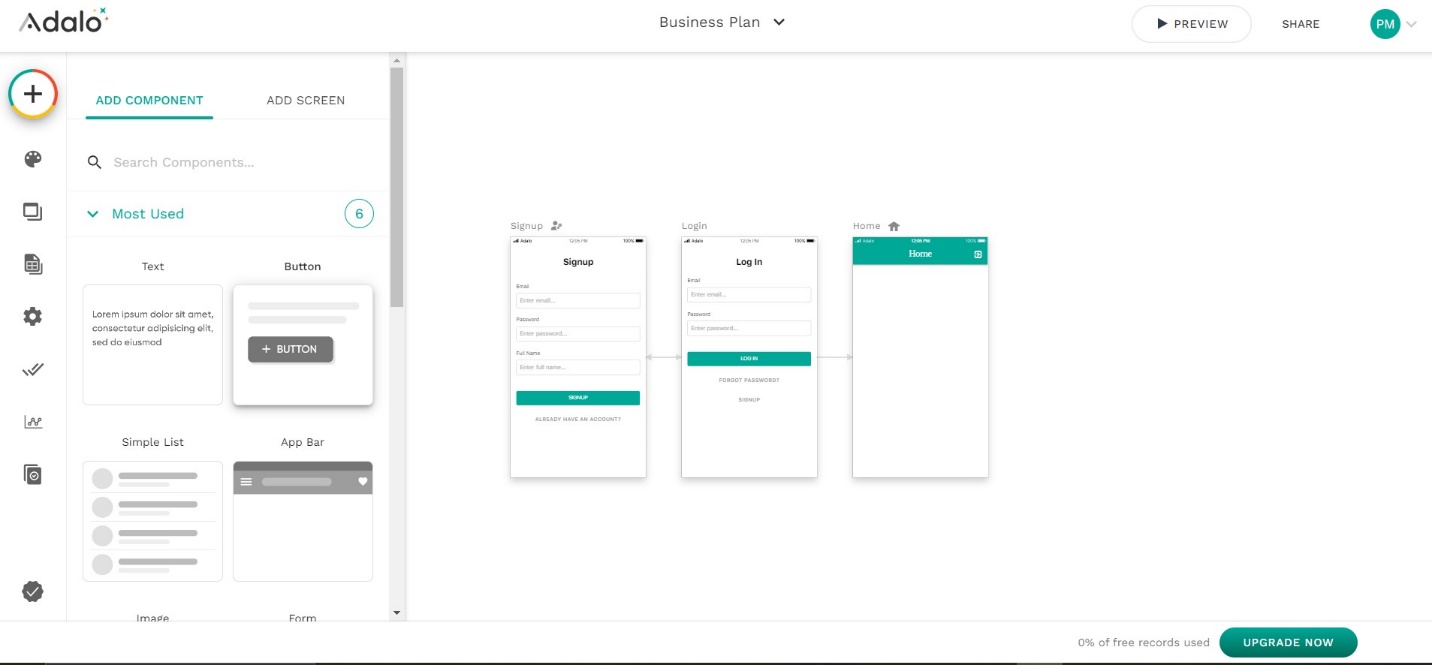
FlutterFlow: While its learning curve is slightly steeper, FlutterFlow still offers a relatively beginner-friendly environment. It’s pre-built components and comprehensive tutorials can help you build basic apps without getting overwhelmed.
For Experienced Developers:
Adalo: Experienced developers might find Adalo’s limited customization options and lack of code access restrictive. However, its flexibility in adapting to changing requirements makes it a good choice for prototyping or building simple internal tools.
FlutterFlow: With its powerful plugin system and full code access, FlutterFlow empowers developers to build highly customized and scalable applications. Its integration with the extensive Flutter ecosystem opens doors to countless possibilities.
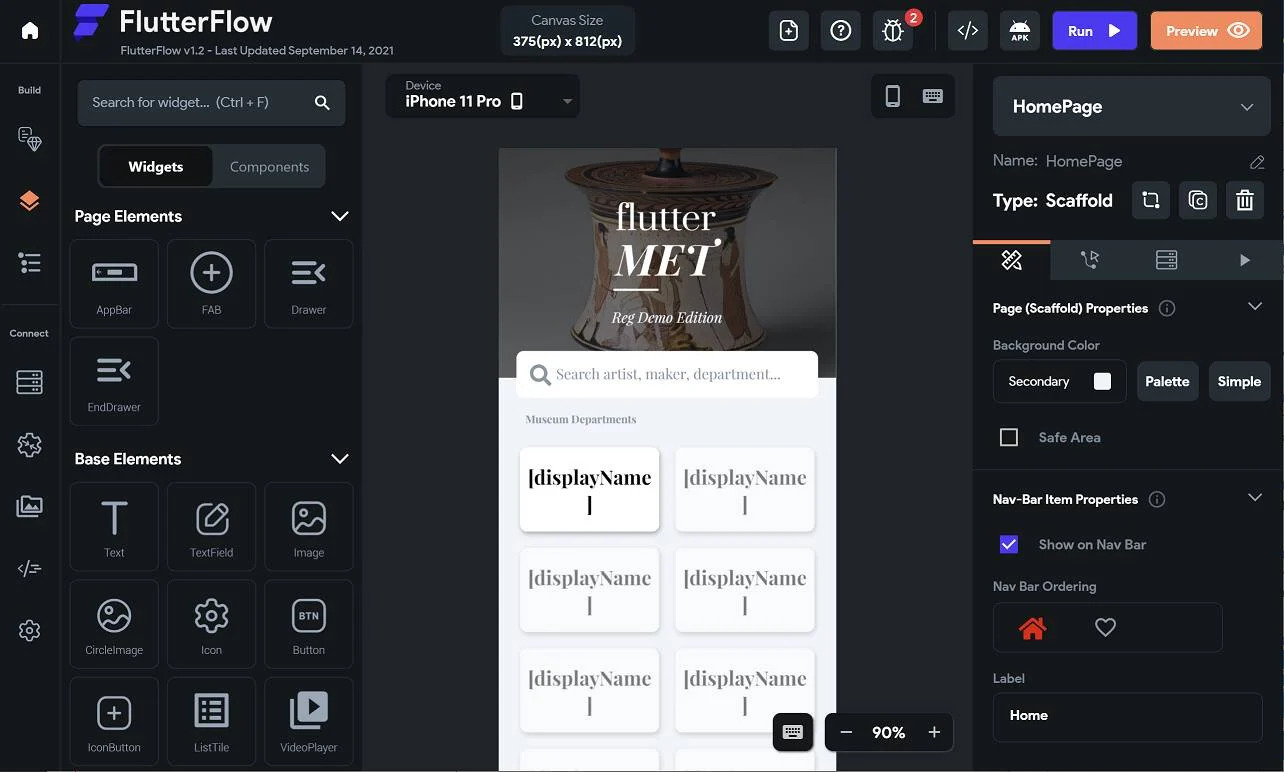
The “better” platform depends on your specific goals and technical background. Consider the following questions to guide your decision:
- What is your experience level with app development?
- Do you need to build a simple or complex app?
- How important is customization and control over the app’s behavior?
- Do you need to integrate with specific third-party services?
- Do you anticipate significant growth and scalability needs?
By answering these questions, you can determine which platform aligns best with your project’s needs and your skill set. Remember, there’s no one-size-fits-all solution, and the best platform is the one that empowers you to build the app you envision.
Conclusion – Choosing the Right No-Code Tool for Your App
Both Adalo and FlutterFlow are powerful no-code app development platforms that offer unique strengths and weaknesses. Choosing the right platform depends on your specific needs, technical skills, and future goals.
For beginners and quick prototyping, Adalo shines with its intuitive interface and drag-and-drop functionality. If you prioritize simplicity and ease of use, Adalo is an excellent choice.
However, if you need to build a highly customized or scalable app, FlutterFlow offers more power and flexibility. Its extensive design options, seamless Firebase integration, and code access empower experienced developers to unleash their creativity and build sophisticated applications.
The best app development tool for you is the one that aligns with your project’s unique requirements and your individual preferences. By carefully evaluating your needs and exploring each platform’s strengths and limitations, you can make an informed decision and embark on a successful app development journey.
Paget P. Maanige
Paget Maanige is a full-time Blogger and Android Developer with a burning passion for technology. At PajeReviews.com, Paget provides expert guidance for selecting software tools to enhance online business ventures. With a deep understanding of software development, Paget offers valuable insights into product choices to help maximize your potential and propel your technology endeavors forward.






